How to set fingerprint unlock for Glory 70pro+
The processor of HONOR 70 Pro Plus is the famous Tianji 9000 processor, which is also one of the most powerful processors of Android phones. Of course, such an awesome mobile phone has all the functions it should have. Of course, it's easy to unlock fingerprints. At this time, the owners of Glory 70pro+will say that of course I know it has this function, but where does Glory 70pro+set fingerprint unlocking? Follow Xiao Bian to watch!

Where does Glory 70pro+set fingerprint unlocking? How does Glory 70pro+set fingerprint unlocking
1. Open the phone settings and click [Biometric and Password].

2. Click [Fingerprint] and enter the lock screen password.

3. Click [New Fingerprint] on the fingerprint page, enter the fingerprint according to the prompt and turn on the switch that uses the fingerprint to unlock the device.

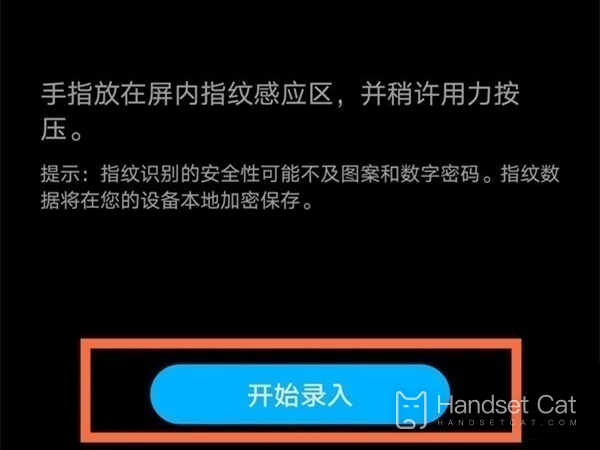
HONOR 70 Pro Plus is also a very good mobile phone, and the fingerprint entry method is relatively simple. In addition, there are many functions of Glory 70pro, which need to be explored by the owners little by little. I wonder if this article has solved your question? If you have already got the answer after reading this article, you may as well push the article to your other small partners with the same question!













