IQOO 10 fingerprint unlocking setting method
The setting method of iQOO 10 fingerprint animation has attracted many children's attention. Because the relevant operation method is a little strange, there are still many questions about the operation. The setting method of fingerprint animation is one of them. Now, wearing a mask every day makes facial recognition ineffective, so it's still the fingerprint unlocking yyds. So let's organize how to set the fingerprint unlocking of iQOO 10 for everyone.

iQOO 10 fingerprint unlocking setting method
<
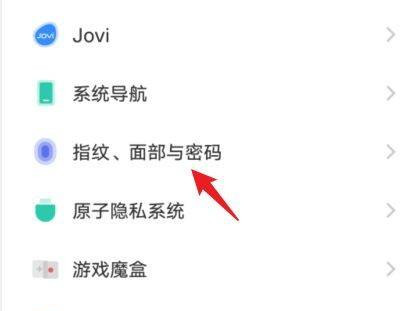
1. Open the phone Settings.
2. Find and click "Fingerprint, face and password".
3. Click "Fingerprint",
4. Enter the password and pass it to enter the fingerprint setting interface
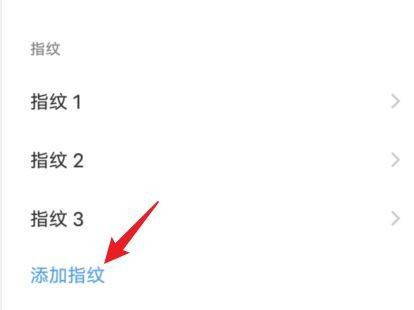
5. Enter the fingerprint information according to the prompts.
The iQOO 10 fingerprint animation setting method is relatively simple. The iQOO 10 is very cost-effective, but after all, it is a new mobile phone that only came out in July, so users will have many unknowns. If you need it, you can set it according to the above introduction.













