Xiaomi Civi 1S Replacement Tutorial
Now Android phones are being updated very quickly. Several major mobile phone manufacturers in China can release dozens of mobile phones within a year. Some users change their mobile phones more frequently in order to pursue the best mobile experience. The most troublesome thing is to transfer the data from the old phone to the new phone, which requires a lot of operations. The Xiaobian has brought a phone changing tutorial for Xiaomi Civi 1S to help users quickly transfer the data on the phone.

How do I change the Xiaomi Civi 1S? How to change the Xiaomi Civi 1S
Step 1: First, we open Xiaomi's phone changing app, select [I am a new phone] on the new phone, and select [I am an old phone] on the old phone.

Step 2: Then select the old phone replacement version.

Step 3: If the old phone is a Xiaomi phone, open the Xiaomi exchange app. If it is Android and Apple, scan the code to install the Xiaomi exchange app. Open the Xiaomi exchange app on the old phone and connect the phone.
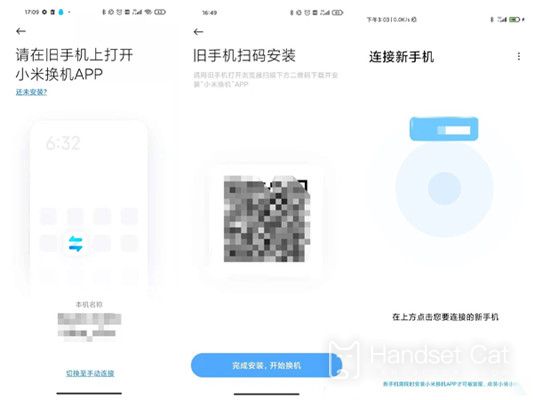
Step 4: Finally, we select the data to be transferred from the old mobile phone and click Start Transfer.
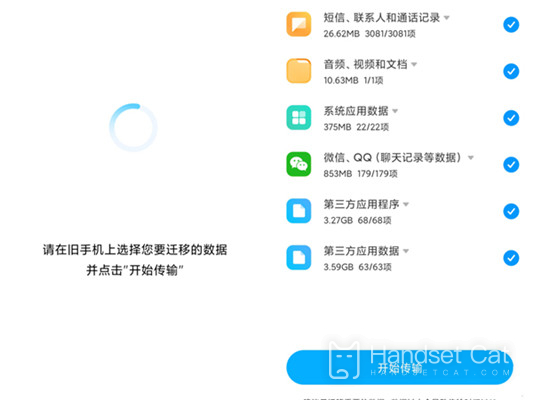
Xiaomi Civi 1S is Xiaomi's mobile phone, so you can use Xiaomi's phone changing app for data transmission. This app not only supports Xiaomi's mobile phone, but also connects other brands of mobile phones for phone changing, which is very convenient. During data transmission, users only need to select the data to be transferred.













