IQOO 10 NFC Function Setting Tutorial
I used to think that only high-end mobile phones have configurations, but now they are becoming more and more common. For example, there are many new mobile phones recently, and various functions are more and more complete. For example, NFC function, which can provide a great help in people's life, and iQOO 10, as a mobile phone newly released by iQOO in July, naturally has NFC function, so let's introduce the specific setting methods.

iQOO 10 NFC function setting method
1. First enter the mobile desktop and click Settings

2. Find more settings and click NFC

3. Turn on the NFC switch
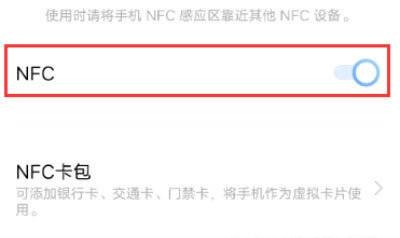
(If there is no such switch, the model does not support NFC)
The iQOO 10 NFC function is enabled as shown above, which is really very convenient! IQOO 10 is a new mobile phone that came out in July this year, so it is inevitable that you will be a little unfamiliar with it after you buy it, so you can operate it according to the above introduction, and hurry up to get a more convenient use experience.













