Glory Play 30 Memory Usage Query Tutorial
As an important data in smart phones, memory space not only determines the maximum amount of content that users can store, but also affects the running speed of the phone's APP. If you don't check the memory usage of the phone frequently, the memory space will be easily occupied by some strange content, which will affect the overall use of the phone. How do you check the memory usage on Glory Play 30?

How do I check the memory usage of Glory Play 30? Where is the memory of Glory Play 30
1. Click the System Settings button icon below.
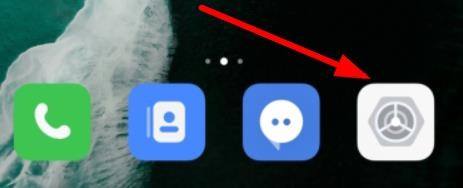
2. Then, on the system settings page, click to view the storage settings, as shown in the figure below:
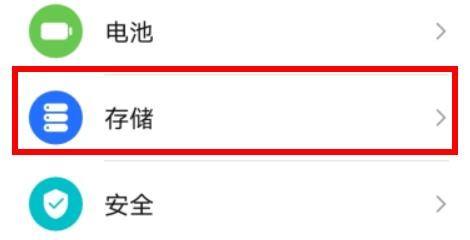
3. Finally, we can see the used storage capacity.
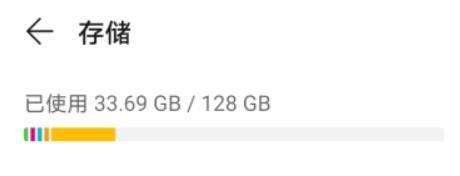
Through the above methods, you can easily view the specific usage of memory on the Glory Play 30. Users can clean up unwanted data and content according to the occupancy of each category, so that the memory space of the phone remains relatively abundant.













