OPPO K10x How to view the SIM number
What I want to introduce to you today is how OPPO K10x mobile phone can view the local phone number. Although the function of viewing the local phone number is not unusual compared with other functions, it is very convenient and practical. When leaving contact information with others, if you can view your mobile phone number at any time if you can't remember it, how should we view it? You will know after reading this article.

How does OPPO K10x view the number of this phone
1. Click on the mobile desktop to open "Settings".

2. Click My Device.

3. Click "All parameters".

4. Click "Status Information".
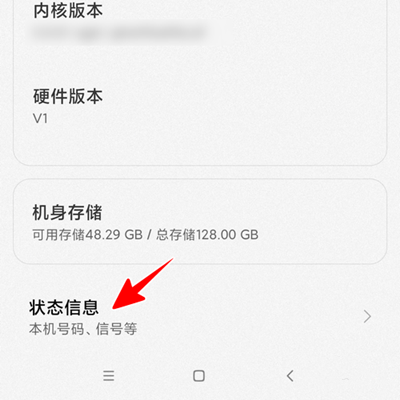
5. At this time, we can see the phone number of this machine.

As for the question of how OPPO K10x mobile phone can view the number of this phone, we believe you have an answer through our understanding just now. Users can view the status information through my device in the settings, which includes a lot of information about mobile phone, including the number of this phone.













