Vivo X Bold+View Traffic Usage Tutorial
Most users don't use traffic at a certain degree, which leads to insufficient traffic at the end of the month. At this time, restricting the apps that use more traffic can save a lot of traffic. How do you check the specific traffic usage of some apps on the vivo X Fold+mobile phone? The small editor teaches you a method, which is very simple.

vivo X Bold+View Traffic Tutorial
1. Click Mobile Network in the mobile phone settings menu.

2. In Traffic Management, you can see the traffic used this month. Click Traffic Monitoring to query the traffic usage.
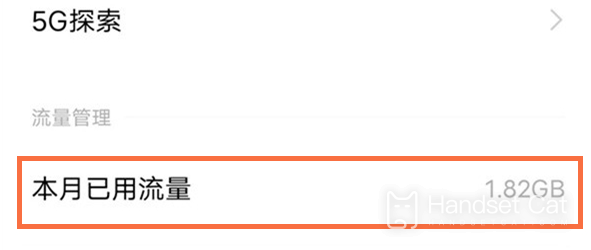
The way to view traffic usage is very simple. You can not only see how much traffic was used that day, but also view the specific traffic usage of yesterday, every week, and every month. In this way, users can limit the networking of some apps that steal traffic and save valuable traffic.













