How to use OPPO K10x privacy avatar function
With the rapid development of modern science and technology, various technologies are constantly improving. Now many mainstream mobile phones in the market already support the privacy avatar function. This function is mainly aimed at applications in mobile phones that want to obtain users' personal information. Many of them should not be used without authorization. At this time, the privacy avatar will provide blank personal information for applications, so that users' privacy can be protected and software can be used normally, The following editor will introduce how to use the privacy avatar function of OPPO K10x mobile phone.

How to use OPPO K10x privacy avatar function
1. Open the phone settings and click Privacy;
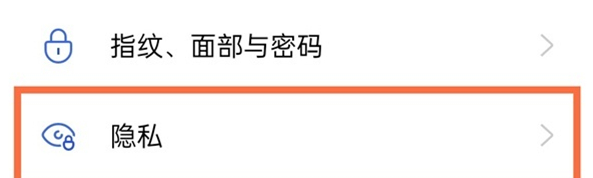
2. Click the privacy avatar on the privacy page;

3. Select the application that needs to enable the privacy avatar, and turn on the switch on the right.

That's all for today. As a high-end model, the OPPO K10x's privacy avatar function is very convenient to use. There are no cumbersome setup steps. It's just a matter of bringing applications into the scope of privacy avatar protection. Here's the end of editing the content prepared for you today. I hope it can help you.













