Enjoy the 30 Navigation Key Setting Tutorial
Today's smart phones are used in two key forms, one is the early navigation key, the other is a virtual key based on the full screen design. However, most Android phones are pre installed virtual keys when they leave the factory. If users want to use the navigation key, they need to adjust it later. This compilation brings us the honor of playing the 30 switch navigation key tutorial.

How can I return to the navigation key when playing with glory 30? Play with honor 30 Open the navigation key tutorial
1. Click [System and Update] in mobile phone settings.

2. Click [System Navigation Mode] and check [Three key Navigation in Screen].

3. Click [More Settings] and select a combination mode as the return key panel.
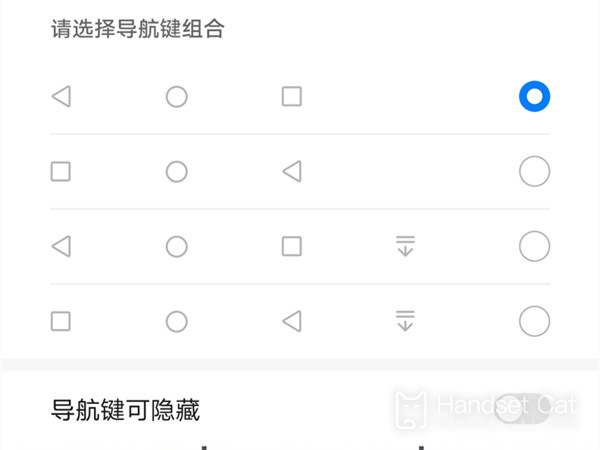
How about switching navigation keys on Glory Play 30? As a full screen mobile phone, although it has pre installed virtual keys, users can also switch back to navigation keys for use in later settings, and can freely combine different keys, which is relatively free.













