Enjoy the 30 Desktop Weather Setting Tutorial
In addition to clicking on the weather app, you can also place the corresponding weather parts on any location of the desktop, which can not only better view the weather, but also make further use of the desktop space. However, the steps required under different operating systems are different. This compilation brings you the honor of playing the 30 related tutorial of setting the desktop weather parts.

How to set the desktop weather for Play with Glory 30? Open the Desktop Weather Tutorial at 30 in Glory
1. Pinch your fingers on the desktop, enter the desktop editing status, and click [Window Widget].
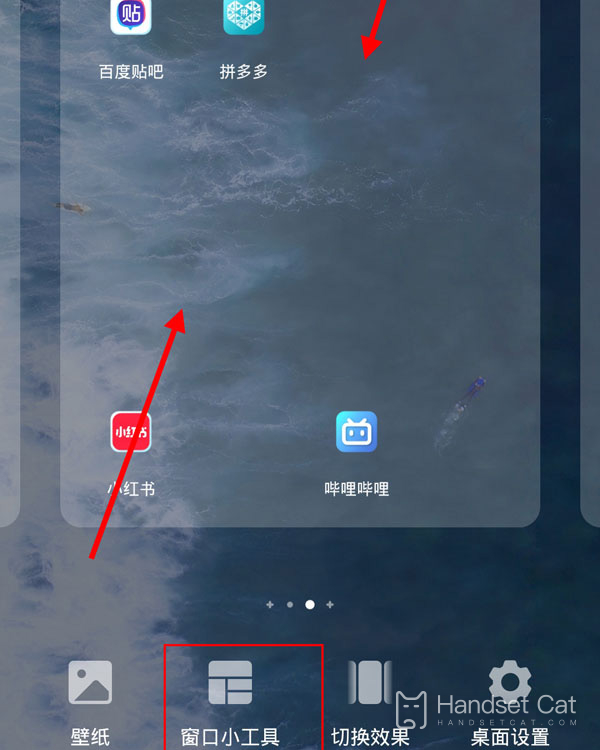
2. Click the [Weather] option.
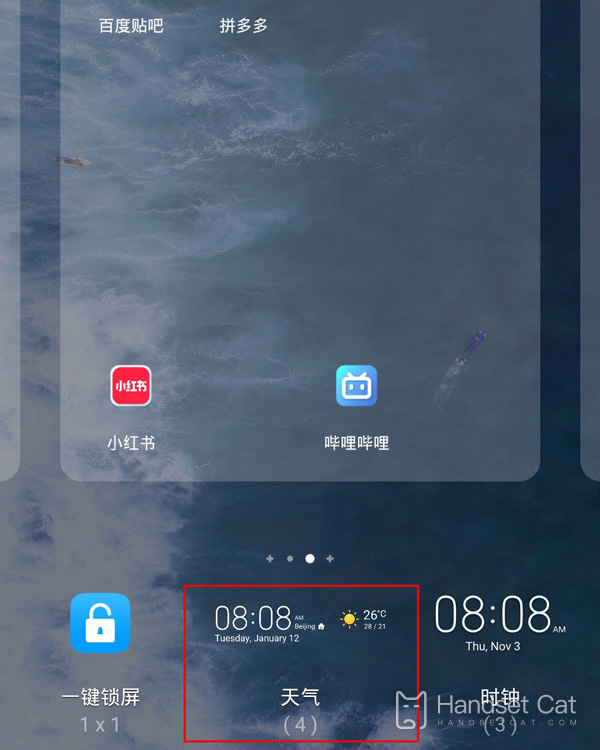
3. Click the weather widget to be set, select a style and click to add it.

It can be seen that the method of setting the desktop weather of Glory Play 30 is the same as that of most Android phones, and it also provides different styles for users to choose. It may also make the desktop more beautiful with the theme wallpaper, and interested partners should not miss it.













