OPPO K10x How to set desktop weather
With the development of the times, the functions of smart phones are constantly being improved. Recently, OPPO K10x launched the desktop weather function, which can provide accurate weather conditions for the current and future hours according to the actual location of users, and can also set the focus area. Next, let's introduce the desktop weather setting method of OPPO K10x.

How does OPPO K10x set the desktop weather
1. Open the mobile phone, press in the blank of the interface where you want to add the weather tool, as shown in the figure, and long press the blank of the red box.

2. Open the following interface. At the bottom of the interface, click Add Tool.

3. Open the "Add gadget" interface, find the weather, select the weather display style you like, and click the weather style.
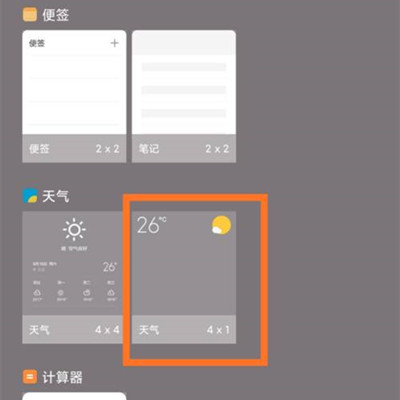
4. At this time, you can preview the weather display effect in the blank area of the interface, as shown in the figure.

5. Then click the "Finish" button in the upper right corner, as shown in the figure.
The desktop weather of OPPO K10x is very good. This function is directly set on the desktop. It can be specific to the area of your city and provide weather changes in the next 12 hours. That's all for today's introduction. See you next time.













