How to adjust OPPO Reno8 Pro to 4G
How to reduce the traffic consumption of smart phones is a problem that many smart phone users are very concerned about. The OPPO Reno8 Pro is also a 5G mobile phone. The Internet speed and traffic consumption of this mobile phone are very fast. Some kids feel their wallets are hurt after using it for a period of time. They want to turn off 5G and turn it to 4G. I think this is a feasible method, The following editor would like to share with you the method of adjusting the 5G network of OPPO Reno8 Pro to 4G.

How can OPPO Reno8 Pro be adjusted to 4G
1. Enter the setting interface and click Dual Card and Mobile Network

2. Click 5g network in the network setting interface
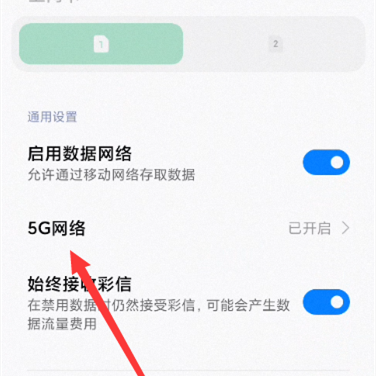
3. Select to turn off 5g network

Even after the OPPO Reno8 Pro phone is switched to 4G network, its Internet access speed is still more than twice that of 4G phone, so I would like to remind you not to take it lightly. If you want to know more mobile phone tutorials and information, you might as well come to visit us frequently.













