Play the 30 Energy Saving Mode Opening Tutorial in Glory
In order to make the mobile phone have a longer battery life, in addition to requiring a large capacity battery, it can also be achieved by turning on the energy-saving mode in daily life. It can not only reduce a lot of unnecessary power consumption, but also the system will automatically send a warning to remind users when the mobile phone battery is too low. So how to turn on the energy-saving mode on Glory Play 30? Let's have a look.

RongHow can I turn on the energy saving mode for Yeochang 30? Enjoy 30 Energy Saving Mode in GloryStart Tutorial
1. Turn on the settings function on your phone.
2. Click the battery button on the setup page.

3. In the pop-up battery page, we can see that there are three battery modes.
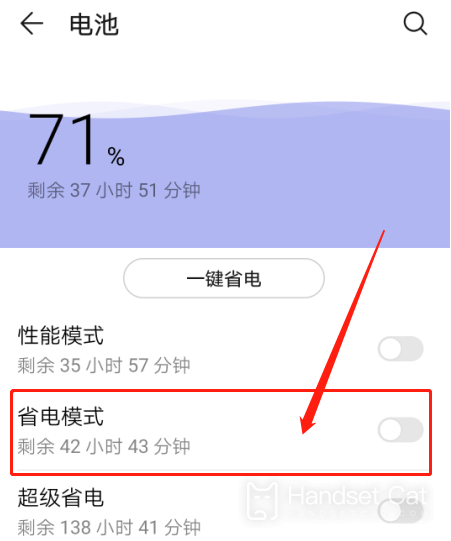
4. Click the button behind the power saving mode to turn it on.
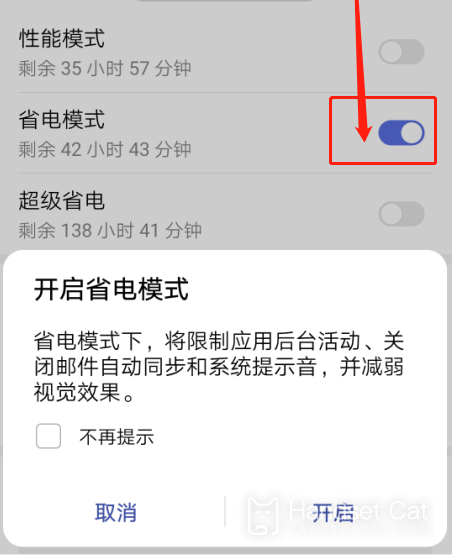
The above is the specific content of the opening tutorial of Glory Play 30 energy-saving mode. After the function is enabled, the system will automatically limit the performance of some applications, but it will not affect the overall use of users. Users can still carry out daily applications and play various large games.













