How does Black Shark 5 check traffic usage
Some users find that they have not used much traffic, but they are still consuming it quickly. This is because some applications will automatically start in the background, but users have not found it, and they have been stealing traffic in the background. Is there any way to find such applications quickly? Try the function of checking traffic consumption in your mobile phone. With this function, users can query the traffic consumption of applications in your mobile phone, which is very intuitive and clear. Xiao Bian has brought the operation tutorial of Black Shark 5 mobile phone to check traffic consumption, which can be seen by users in need.

How can Black Shark 5 check the traffic usage? How to use Black Shark 5 to view traffic
1. Enter the phone settings to connect and share
Open the phone settings icon and click Connect and Share.
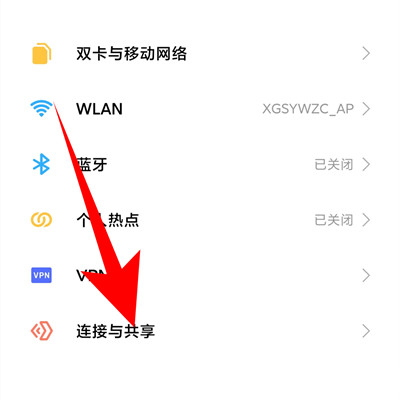
2. Click traffic usage
Enter the page to view the traffic usage.

In this way, Black Shark 5 can view the specific traffic consumption of the day. It also supports viewing the time points at which each application consumes traffic. Click the application's avatar to enter the detailed networking settings page and manage the application's networking behavior, which is very convenient.













