Enjoy 30 screenshots
The screen capture function is indispensable for most users in their daily use of mobile phones. It is not only a standard feature in smart phones, but also the fastest way to save screen content. After years of development, major manufacturers have already developed their own playing methods on screen capture. So what are the methods for screen capture on Glory Play 30?

How can I take a screenshot of 30 Glory Play? Enjoy the 30 screenshot tutorial with pride
The first method is to use the combination key to capture the screen
Press "Power"+"Volume Down" at the same time.

The second type
The [Notification Panel] pops up when your finger slides down. There is a screen capture item in it. You can take a screen capture here.

The third type: the finger joints are bent. Double click the screen to take a screenshot.
The fourth type:Three finger slide screen capture
Specific operation method: Open [Settings], click [Auxiliary Functions] → [Quick Start Gesture] → [Screenshot], turn on the [Three Fingers Slide Screenshot] switch, and then use the three fingers to slide down from the middle of the screen to capture the full screen
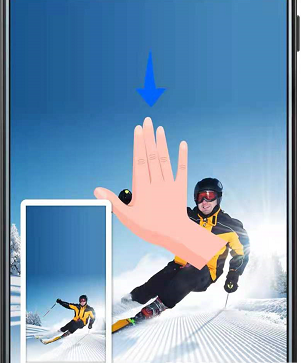
To sum up, there are four ways to screen capture on Glory Play 30, which is similar to the screen capture operation of other Glory mobile phones on the whole. Users can choose according to their actual usage habits. If you want to know more about Glory Play 30 information and tutorials, remember to keep an eye on mobile cats.













