IQOO 10 Refresh Rate Adjustment Method
With the continuous development of the mobile phone market, various functions are constantly improving. For example, the screen refresh rate of the mobile phone is reflected in the high refresh rate. Although the high refresh rate is smooth, it consumes power and does not need high refresh rate at all times. Therefore, we are very concerned about the method of adjusting the refresh rate. This compilation brings you the relevant introduction of iQOO 10 in the aspect of refresh rate adjustment.

iQOO 10 Refresh Rate Adjustment Method
1. Open phone settings
2. Click Display and Brightness.
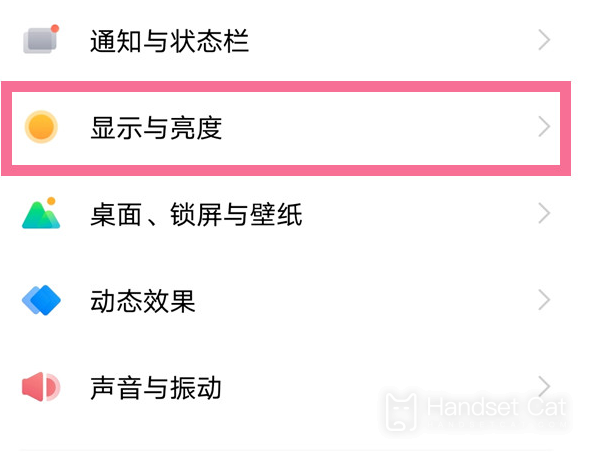
3. Click the screen refresh rate.
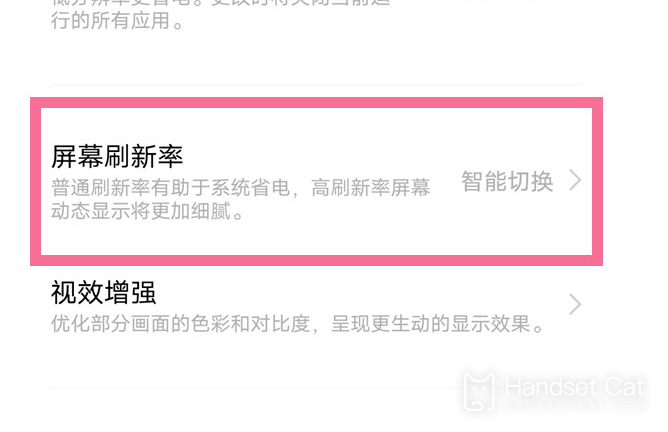
4. Check 120 hz screen refresh rate.
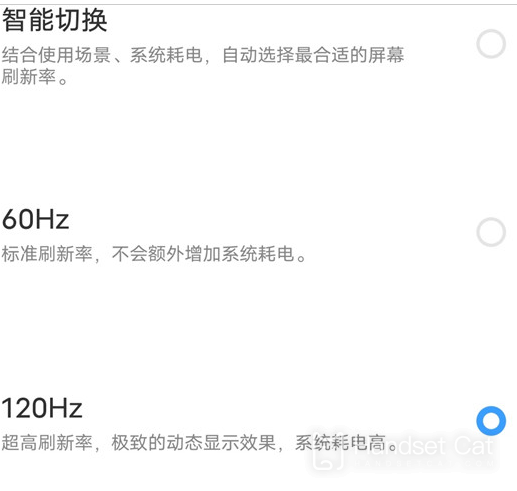
5. Select the application that needs to open the high brush, and turn on the right switch.
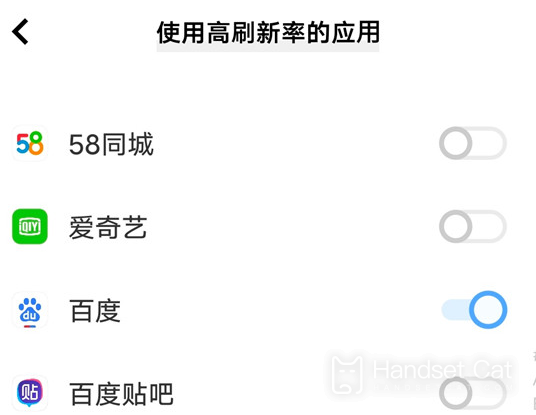
The above is about the iQOO 10 refresh rate adjustment method. Under different usage scenarios, you can adjust it according to your own usage. Is it very convenient? I hope this adjustment method can help you with your daily use.













