How does HONOR Magic4 Pro Plus split the screen?
HONOR Magic4 Pro Plus has many interesting functions, and split screen play is one of them. Through this function, users can open two different software at the top and bottom of the screen to operate, so that you can easily perform two different operations at the same time.

HONOR Magic4 Pro Plus split screen tutorial
1. Start an application on the desktop, slide inward from the left or right edge of the screen and pause to call out the smart split screen application bar.

2. Long press and drag the icon of the application bar to the edge of the screen to release the split screen.

Tips: The smart multi window application bar needs to be enabled when calling out from the side bar. It is enabled by default. You can enter Settings - Auxiliary Functions - Smart Multi window to check whether it is enabled.
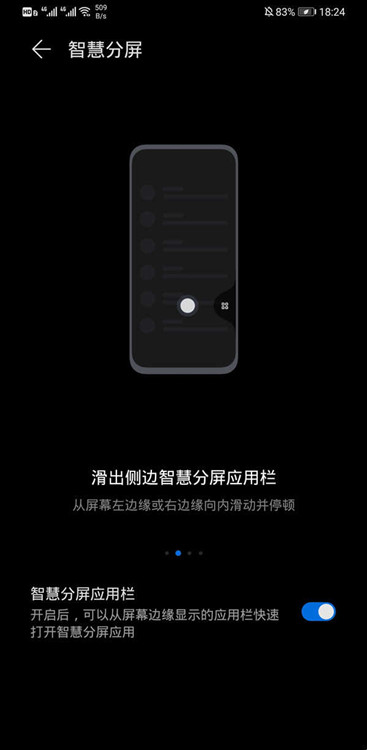
Glory magic4 Ultimate Edition can directly open the split screen function for users, so that you can open the chat box whether you are chasing a drama or playing a game. You can also open different filter camera software on the screen at the same time, and select a more suitable filter effect through comparison.













