Glory Play6T Pro Factory Settings Restore Tutorial
As a standard feature of Android phones, the biggest function of factory settings is to restore the phone to the state it was just purchased. In addition, if there are some data in the phone that is difficult to clean, you can also force it to be cleared through factory settings. However, the steps required under different operating systems are different. This compilation brings you the glory of the Play6T Pro restoration of factory settings.

How does Glory Play6T Pro restore factory settings? Glory Play6T Pro Factory Reset Tutorial
1. Open the phone to find the setting function, then find [System and Update] in the setting function, and then enter it.

2. In this function interface, we need to find the [Reset] function and enter it.

3. Then you can see [Restore Factory Settings] in the reset interface.
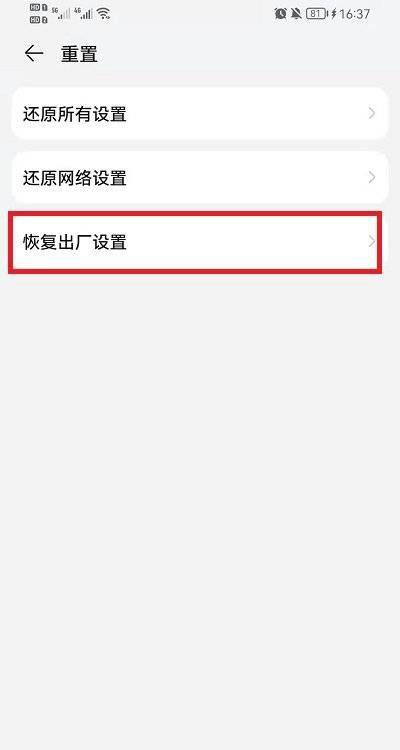
4. Finally, in the factory reset function interface, we need to make sure that there is nothing to keep, and then slide to the bottom, you will see the [Reset Phone] button, and then click Reset Phone.
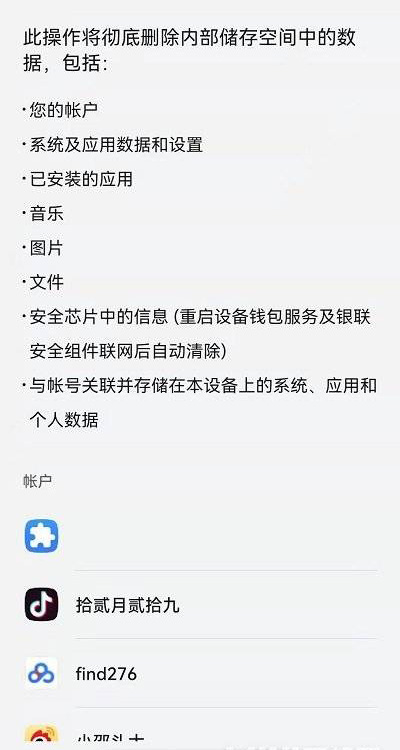
It can be seen that the factory reset operation of Glory Play6T Pro is similar to that of most Android phones. In order to make further confirmation, the system equipped with Glory Play6T Pro also requires users to re-enter the lock screen password at the last step to avoid accidents, which is very good.













