How to set different ringtones for HONOR Magic4 Pro Plus?
Nowadays, ringing tones are not only used as reminders, but also to show the existence of their own personality. Therefore, many mobile phones have also turned on the function of customized ringing tones. This glorious magic4 is no exception. Let's see how to operate it.

HONOR Magic4 Pro Plus Ringing Tone Setting Tutorial
First, go to the phone and select the sound and vibration options.

After entering, select the ringing tone option below.
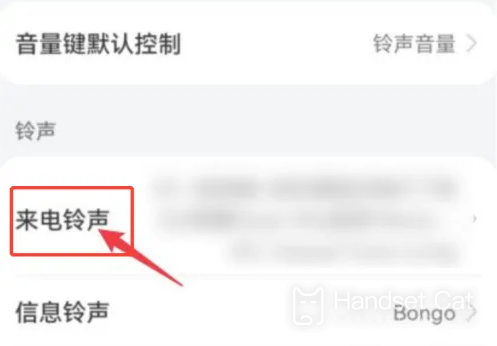
In the ringing tone interface, click the local music option below.

Finally, in the local music interface, check the ringing tone to be set.

The ring tone system of Glory Magic 4 is very awesome, not only the common ring tones for incoming calls and short messages, but also a variety of prompt tones, such as keyboard keys, alarm clock, charging prompt, etc., allowing you to create your own mobile phone.













