View the mobile phone model tutorial of Black Shark 5
In the modern era of information development, as long as you have a little bit of relevant information, you can find a lot of relevant data, which is particularly obvious in mobile phones. For example, when searching for the specific model of a mobile phone, users can find more information on the Internet than they can see on the mobile phone, and it is very convenient to find. Black Shark 5 is the fifth generation game phone officially launched by Black Shark. The overall configuration is still very good. How do you query the specific model of this phone?

What do you think of the phone model of Black Shark 5? Where is the mobile phone model of Black Shark 5
1. Click My Device
Open the mobile phone settings page and click My Device.
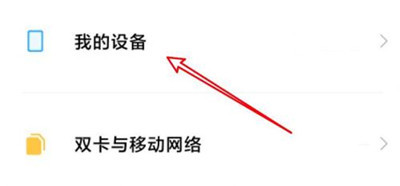
2. Click all parameters
Click all parameters at the bottom of the page.

3. Phone model found
The mobile phone model can be found at the bottom of the page.

In addition to the model on the mobile phone, Black Shark 5 also has a registered model SHARK PAR-A0, which can be used to compare whether the mobile phone you bought is consistent with the official information, and can also be used to identify whether it is a refurbished mobile phone or a pirated mobile phone, which is very useful overall.













