Course of Black Shark 5NFC swiping access card
With the development of science and technology, the emergence of NFC has made life a lot easier. NFC on mobile phones can be used in many life scenes. The function of NFC is not only limited to the bus and subway, but also supports the user to unlock the door. It is very convenient to use the NFC function of the mobile phone to simulate the access card. Xiao Bian has brought a tutorial of Black Shark 5, a mobile phone analog access card, to help users quickly master the operation of NFC.

Can the NFC of Black Shark 5 brush the entrance guard? Tutorial on the access control function of Black Shark 5
1. Open the wallet app, click "Door Card", and then click "Add" on the right side of the physical door card to close the door card to the NFC area.

2. In the pop-up window, select Continue to read the card content, and close the card to the NFC area again. Enter the card name, select the card, and click Finish.

3. After the card data is ready, click "Write" and close the physical card to the NFC area to finish reading.
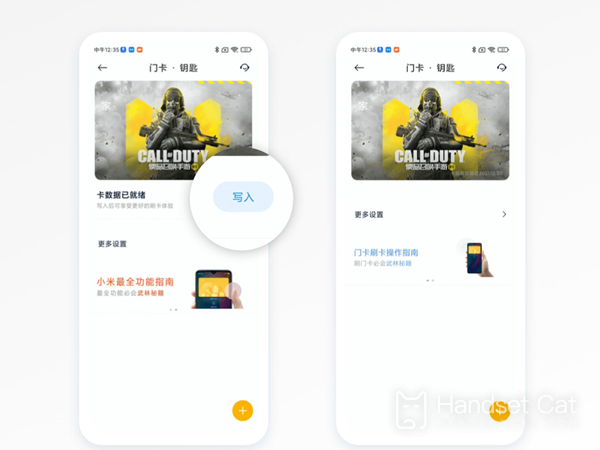
It is also very simple to use the NFC function of Black Shark 5. After the NFC is turned on, the NFC function can be triggered by using the back of the phone close to the door lock, and then the corresponding door card can be easily turned on. For users who don't like to carry all kinds of cards with them, NFC is really easy to use.













