OPPO A97 Viewing the Battery Efficiency Tutorial
After the OPPO A97 mobile phone has been used for a long time, many users feel that the mobile phone battery has become less durable and consumes power very quickly. How do you check the specific situation of the mobile phone battery? The mini editor brings an operation tutorial for checking the battery status, which can be learned by users in need.
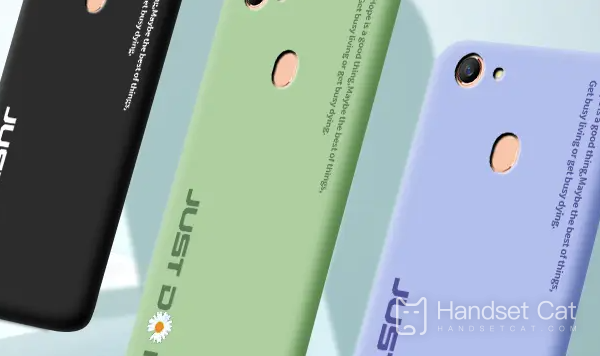
OPPO A97 View Battery Efficiency Tutorial
The OPPO mobile phone does not have the battery life query function, but only supports setting the battery power percentage. If you want to view the battery life percentage, you can only view it through third-party detection software, such as Anthare, battery detection management, etc.

The method to set the battery charge percentage is as follows:
1. Open the phone settings and click [Notification and Status Bar].

2. Turn on the switch on the right side of [Power Percentage].

If the OPPO A97 battery has a serious problem, it is recommended to replace it directly. The official replacement cost more than 100 yuan, and the after-sales service is also included. After replacing the new battery, there will be no problem of fast power consumption and slow charging. The old mobile phone can still fight for another year.













