How does OPPO Reno8 pro set the countdown to take photos
What I arranged for you today is the introduction of the countdown photography function on the OPPO Reno8 Pro mobile phone. I believe many people need this function. It is the countdown photography of three, two and one cards that I often saw on TV when I was a child. Now this function has also been implemented on smart phones. Let's take a look at its usage today.

How does OPPO Reno8 Pro set countdown photography
1. Open the "Camera" icon on the desktop;

2. Drop down in the preview interface;
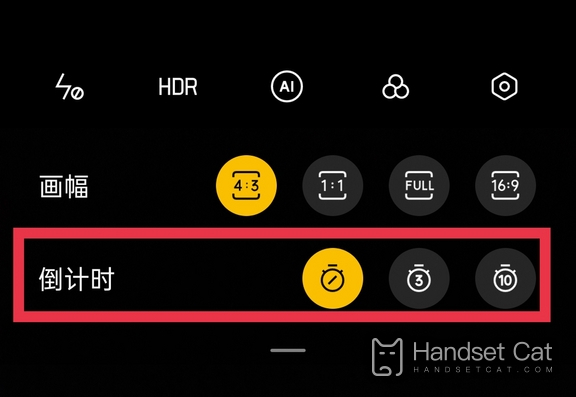
3. Click Countdown to start.
As a high-end model, OPPO Reno8 Pro is required to be as perfect as possible in all aspects in order to improve the user experience. How to set countdown photography? If there are any questions or other content you want to know, you can find it on the site.













