How to enter OPPO Reno8 pro children's space
The hardware of OPPO Reno8 Pro mobile phone is very awesome. Once launched, it has been welcomed by many users. The children's space function can also help parents supervise their children's studies. This function is mainly used to limit the time children play with their mobile phones, as well as the functions they can access. I have sorted out the introduction of how children's space can enter, hoping to help everyone.

How to enter OPPO Reno8 Pro children's space
1. Open the "Settings" icon on the desktop and click the featured function;
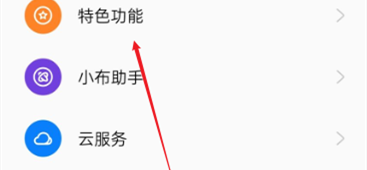
2. Click the children's space in the features;

3. Just enter the children's space.

From the above introduction, we know that the children's space of OPPO Reno8 Pro requires users to create an account and set a password to avoid arbitrary modification. Friends who want to see more mobile phone tutorials and information can keep following us, and we will bring you the latest mobile phone information.













