How to open the phone recording of HONOR Magic4 Pro Plus?
Phone recording is also a function that many users will use when using their mobile phones. Glory magic4 Ultimate has also added this function, and has also added a new automatic recording function after optimization. Let's see how to turn this function on.

How to record HONOR Magic4 Pro Plus calls
First of all, this mobile phone has the function of automatic call recording. Here's how to turn it on
1. Click the phone [Phone] function.

2. Click [More] to set the function.
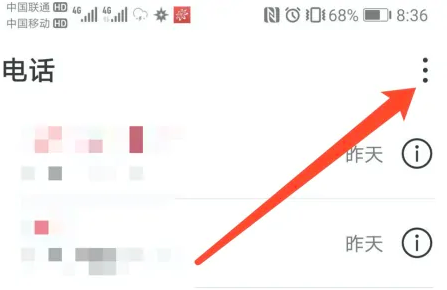
3. Click the Setting function.

4. Click the [Automatic call recording] function.

5. Turn on the [Automatic call recording] function.
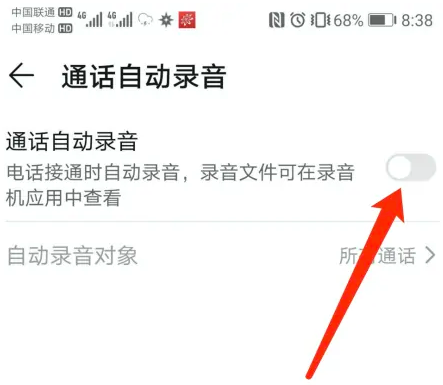
The above is the current call recording mode of Glory Magic 4, which is relatively simple to operate. If users simply want to record once, they can click directly on the call page. The automatic recording will have a special folder to save for easy searching.













