OPPO A97 Factory Reset Tutorial
Factory setting is a way to restore the mobile phone to its original state by forcibly deleting all data of the phone. It can not only delete all kinds of redundant data, but also solve all kinds of bad problems. This compilation brings you OPPO A97 related tutorial on restoring factory settings to see if you can.

OPPO A97 Factory Reset Tutorial
1. Open the phone on the setting page, and open the [Other Settings] option.
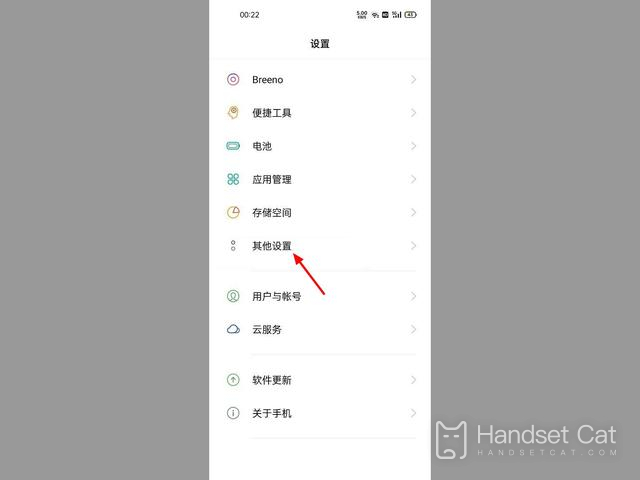
2. In the other settings interface, slide down to the bottom and open the [Restore Phone] option.
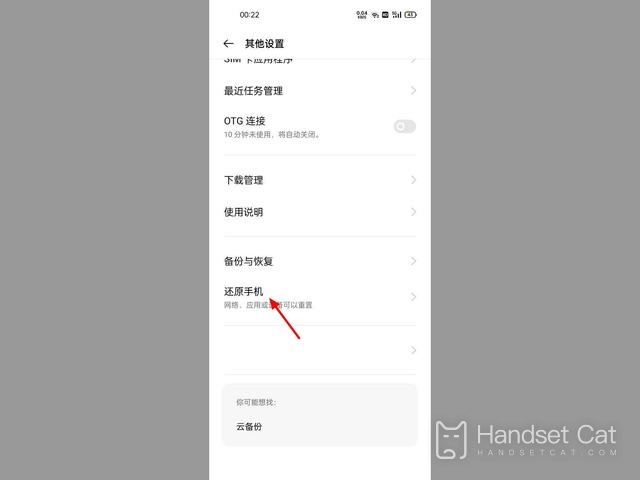
3. On the restore mobile phone interface, select the type of factory reset, taking restoring wireless settings as an example.

4. Verify the password and click [Restore Wireless Settings] to restore successfully.

It can be seen that OPPO A97 is the same as most mobile phones on the market in restoring factory settings. All operations are carried out in the settings, and users are required to enter the lock screen password once before a complete reset to avoid the loss of important data. This is very good.













