OPPO A97 Extracting Chinese Text from Drawings Tutorial
Both mobile phones and computers have a very useful function, that is, they can extract text from pictures. The operation methods of different computers are basically the same, but the use methods of this function are different for different brands of mobile phones. Xiaobian brings a tutorial on the function of extracting text from pictures of OPPO A97 mobile phones.

OPPO A97 Text Extraction Tutorial
1. Open the phone settings and click [Breeno]
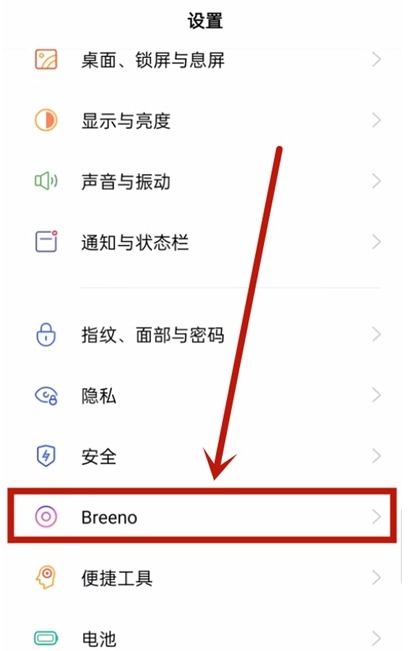
2. Click [Breeno Identification Screen] and open it


3. Long on demand text interface for screen recognition
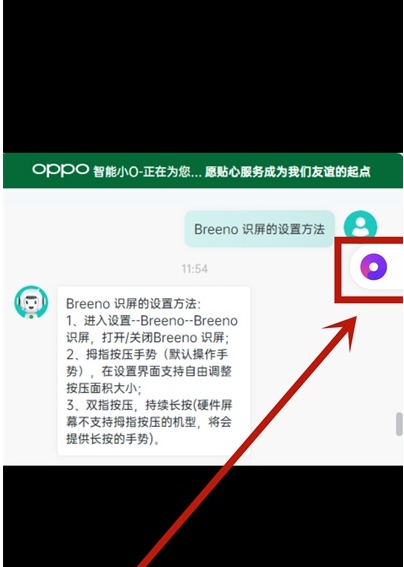
4. Click [View More]
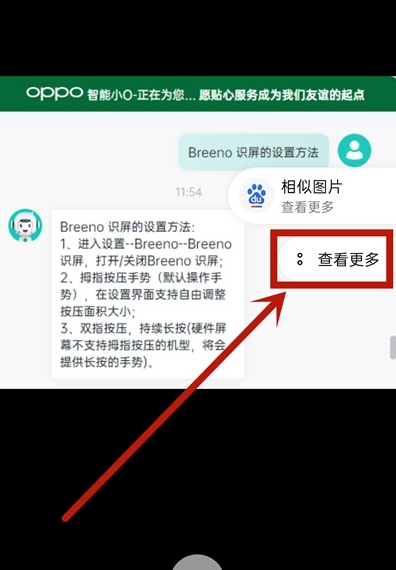
5. Click Edit Selected Words
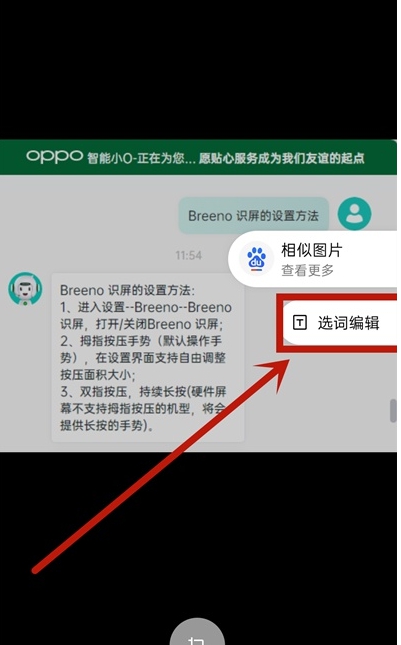
6. Text can be extracted
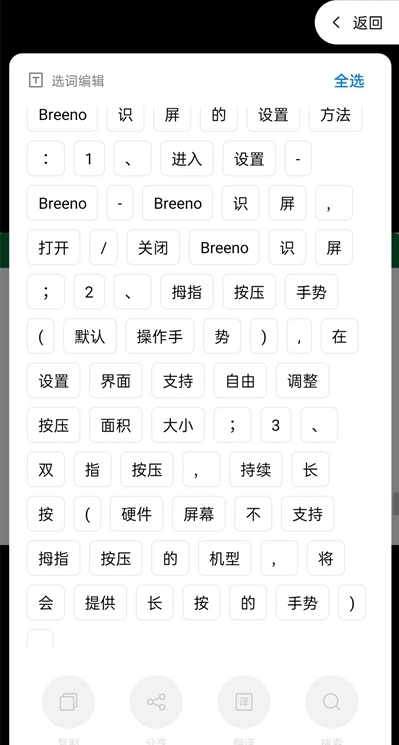
OPPO A97's image extraction text function is very powerful. It not only extracts text at a very fast speed, but also supports a variety of pictures in different formats and text in different fonts. It is also very simple and convenient to use.













