How to use OPPO Reno8 pro system separately
OPPO Reno8 Pro mobile phone is a high-end model with superior comprehensive performance. The system of this mobile phone can solve the problem of users' privacy and security. This function can divide the mobile phone into two sides, a and b, which exist independently of each other. Users can put privacy on one side and use the other side at ordinary times. The following is the setting method and operation process of the system of Xiaobian. Let's have a look at them together.

How to use the OPPO Reno8 Pro system separately
ColorOS 13: Settings - Privacy - System Separation
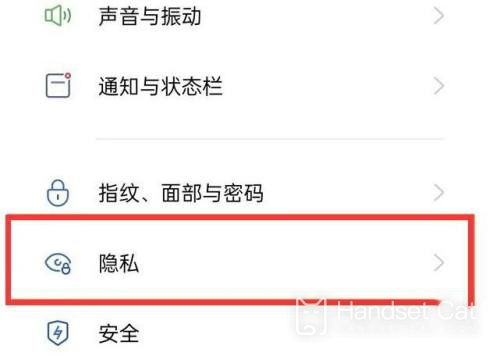
ColorOS 12: Settings - Permission and Privacy - System Separation
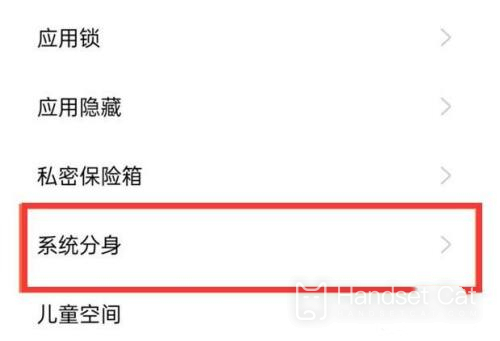
OPPO Reno8 Pro mobile phone uses a separate system function, which is the privacy protection function of the system itself. Its use method is also set in the system. Two accounts are established, one is a private account and the other is a common account. I hope this article can help you. Please follow us for more mobile information.













