How to adjust Glory Play6T Pro to 4G network
The majority of smartphones released in recent years are mainly used in 5G networks. At the same time, 5G networks are also enabled by default when they leave the factory. Although the network speed has been more efficient, the corresponding traffic and battery consumption also make many people want to switch back to 4G for use in succession. So how to switch the network back to 4G on Glory Play6T Pro?
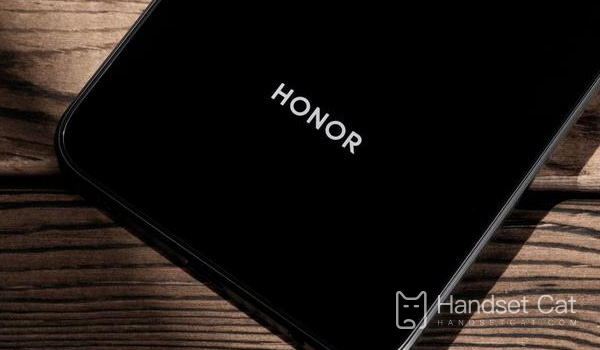
How is Glory Play6T Pro transferred to 4G network? How to set up the Glory Play6T Pro4G network
1. Enter Settings and click Mobile Network Options.

2. Click the Move Data Options button.

3. Finally, turn on or off the switch on the right side of [Enable 5G].
The method of switching the network back to 4G in Glory Play6T Pro is quite simple. After setting, users use 4G network to access the Internet. If they encounter an environment with bad 5G signal, they can use this method to adjust to avoid the bad phenomenon that the network cannot be used.













