How to record OPPO Reno8 pro's phone calls
The OPPO Reno8 Pro phone has two options for call recording: automatic recording and designated recording. That means that this phone can set automatic recording when making calls. It is not necessary to press the recording key every time you record a call. How do you set the automatic call recording function of the OPPO Reno8 Pro phone? We will reveal the answer right away.

How does OPPO Reno8 Pro record calls
1. Enter the mobile phone settings and select applications and permissions;

2. Select system application settings;
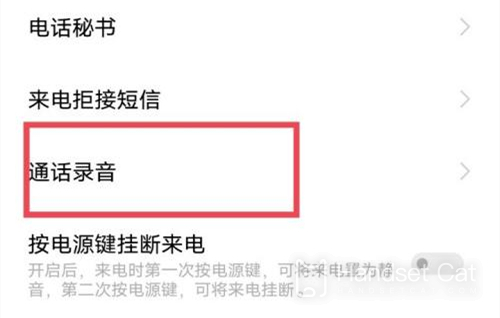
3. Select phone -- call recording

4. Select "Automatic recording of all calls" or "Automatic recording of designated numbers".
From the above introduction, we know that OPPO Reno8 Pro mobile phone calls can be automatically recorded. Just follow the above method for a few simple steps, and then your mobile phone calls can be automatically recorded. If you want to know more mobile phone tutorials and information, you can often come here to browse. The editor will continuously update the content related to mobile phones for you. Please wait.













