OPPO A97 Open Desktop Weather Tutorial
The weather function on the mobile phone is a very good function for most users. It can not only see the real-time weather of the day, but also get relevant specific weather data, which is very useful. However, some users do not know where to start the desktop weather. I brought the OPPO A97 tutorial to start the desktop weather.

OPPO A97 starts the desktop weather tutorial
1. First open the phone to enter the desktop, find the blank page, and indent the two fingers in the opposite corner of the screen.

2. Click [Desktop Plug in] to enter, you can see many plug-ins, and swipe left ">" Icons. You can also see other plug-ins.


3. If you want to add, click the corresponding icon and it will be displayed on the desktop. Taking the "Clock" plug-in as an example, click the corresponding plug-in icon, and the following will be displayed on the desktop.
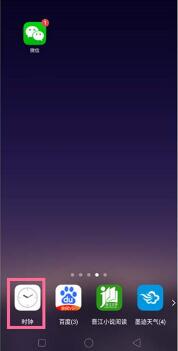
4. Later, you can view the corresponding time directly on the desktop. If you want to add detailed weather information, you can add "ink weather" in the same way.

The desktop weather component of OPPO A97 is very powerful. It not only supports users to query the specific weather conditions of the day, but also the weather conditions within 15 days. It also supports other provinces and cities. It has many functions and is very comfortable to use.













