Glory Play6T Traffic Usage Query Tutorial
Glory Play6T is a 5G 1000 yuan mobile phone with good performance price ratio, which was released in April this year. The design of the large screen and the user-friendly price have made it recognized by many users just after it was launched. Even today, it still has a certain sales volume. How do you query the usage of traffic on this mobile phone? This small edition brings you the glorious Play6T query traffic usage related tutorials.

How can Glory Play6T view traffic usage? Glory Play6T View Traffic Usage Tutorial
1. Open the Glory Play6T interface and select Settings.
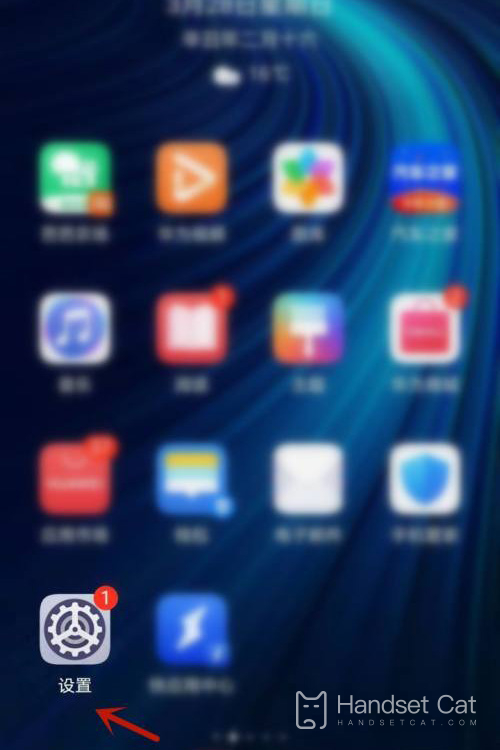
2. Select a mobile network.

3. Click Traffic Management to view the corresponding traffic usage.
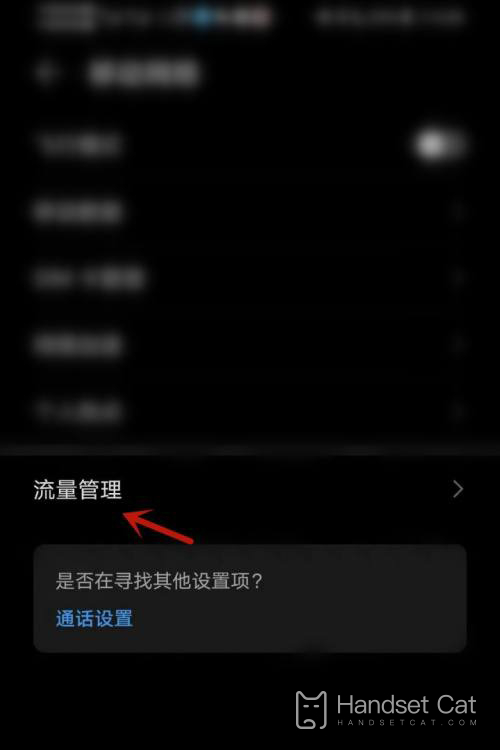

The method of querying the traffic usage on Glory Play6T is so simple. This interface can not only see the total traffic consumed by users in the current day, but also the traffic consumption in the previous days. For some applications with high traffic consumption, users can limit it to a certain extent.













