What should I do if I can't open the iOs16 WeChat when updating iPhone14plus
The newly updated system must have many problems and bug. The iPhone 14 plus comes with the latest system, IOS 16. In this case, the owners often encounter various problems, such as the inability to open WeChat or flash back, which is relatively rare, but not without. Don't be afraid of this situation. Just follow the instructions below! Now let's take a look at the solution to the problem that the iOs16 WeChat can't be opened when updating iPhone14plus!

What should I do if I can't open the iOs16 WeChat when updating iPhone14plus? IPhone 14plus update ios16 WeChat can't open the solution:
Method 1:
Restarting the phone usually solves 90% of the problems.

Method 2:
1. First, long press WeChat and click the x in the upper left corner.

2. Click Delete app, and then reinstall the WeChat app.

Method 3:
1. First, click Settings, and then select General.

2. Then we click Restore below.
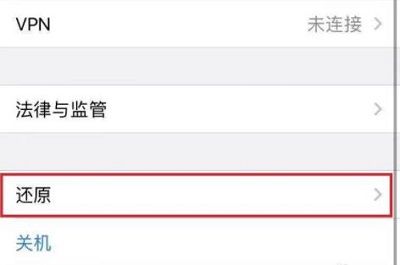
3. Finally, we can restore all settings.

4. If it still can't be solved, we have to wait for Apple to update the patch officially.
Shortly after the IOS16 push, many users reported that WeChat could not be opened. This is actually a normal phenomenon. Don't worry, iPhone 14plus owners. Now the problem has been officially fixed. You just need to update the 8.0.28 version of WeChat in the App Store to solve this problem. This is also the simplest solution. You can try it, as mentioned above.













