Glory Play6T Navigation Key Setting Tutorial
Glory Play6T is the latest model of its Play series released in April this year. Whether it is a 6.74-inch large screen design or up to 8GB of operating memory, it has attracted quite a lot of users to buy, and the price is only about 1000 yuan, which can be said to be very affordable. In addition, this full screen mobile phone also provides users with two types of key operation, This small edition brings you the glorious Play6T navigation key setting tutorial. I hope it will be helpful to you.

How does Glory Play6T return to the navigation key? Glory Play6T Open Navigation Key Tutorial
1. Click [System and Update] in mobile phone settings.

2. Click [System Navigation Mode] and check [Three key Navigation in Screen].

3. Click [More Settings] and select a combination mode as the return key panel.
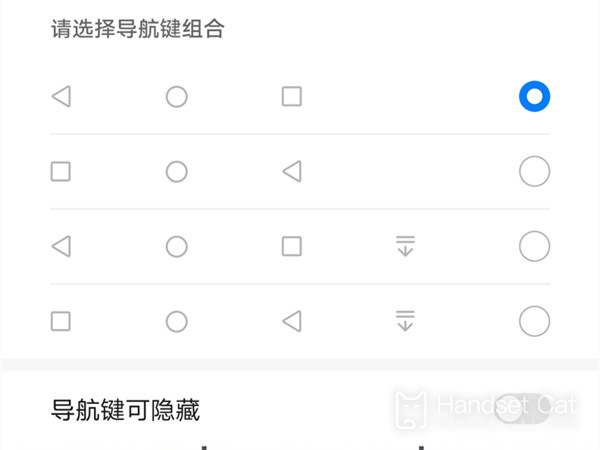
Although the virtual buttons should be more suitable for the design of the full screen, it will be more or less uncomfortable for users who are used to using the navigation buttons. The above methods can help users switch to the navigation buttons on the Glory Play6T for use, and can also combine different buttons according to their own ideas.













