How does iPhone14promax turn off the screen quickly
This function can display various contents, including time, weather, notification, navigation, wallpaper, etc. It is a relatively new way of playing on the iPhone 14 Pro. However, some mobile phone owners are not really interested in this function. They didn't buy mobile phones for this function, but they found that they could not turn off the screen quickly. In fact, with a little modification, it can be changed back to its original appearance. Now let's take a look at the method of quickly turning off the screen of iPhone14promax!

How does iPhone14promax turn off the screen quickly? How to quickly turn off the screen for iPhone14promax:
1. Click [Auxiliary Functions] in the mobile phone setting menu.

2. Click [Touch] to open [Auxiliary Touch].

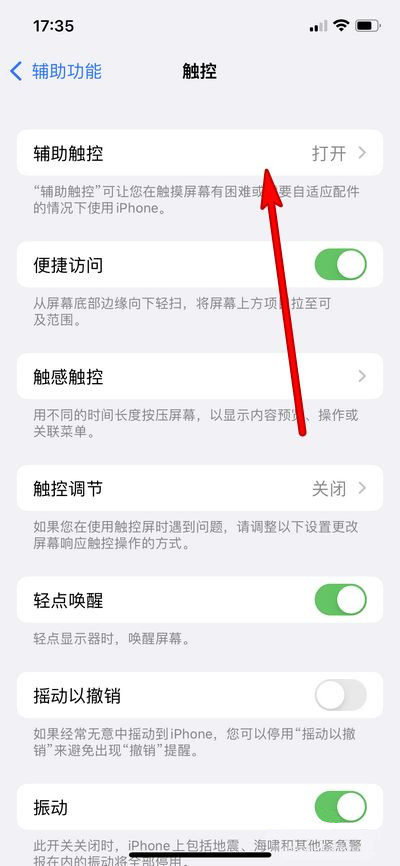
3. Select an automatic operation mode and check [Lock Screen].


You can also directly press the power key to lock the screen.

In fact, the operation is relatively simple. If the owners want to get back to the original rest screen function, they just need to follow the above operation again. I wonder if this article has solved your question? If you have already got the answer after reading this article, you may as well push the article to your other small partners with the same question!













