How can I turn on the navigation key in Realme GT2
In order to pursue a larger screen, most mobile phones now use a full screen, which leads to the abandonment of the navigation keys that were familiar to everyone before. But in fact, most mobile phones can turn on the virtual navigation key. If you are not used to using the full screen, you can turn on the virtual navigation key through settings. How can I turn on the navigation key in the realme GT2? Next, I will bring you the tutorial of "Real Me GT2" to open the navigation keys.

How does Realmegt2 return to the navigation key? Realmemegt2 Open the navigation key tutorial
1. Open Settings and click Convenience Tools.

2. Click to enter the navigation mode.

3. Click the virtual button.
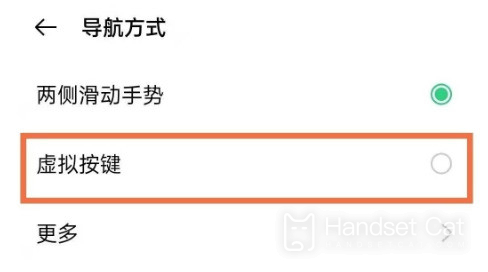
4. Select your preferred key layout.

You can open the virtual navigation key on your Realme GT2 mobile phone through the method given by the editor. Compared with the original fixed navigation key, the virtual navigation key can not only choose different patterns, but also choose different key layout methods according to your own preferences and needs, which is very convenient.













