HONOR Magic4 Pro Plus Battery Health Inquiry Tutorial
With the continuous improvement of the operating systems of major manufacturers, users are getting more and more information from their mobile phones, which also allows us to more easily understand all aspects of their mobile phones and make corresponding adjustments. Battery life is one of them. It can show users the specific status of the mobile phone battery in the most intuitive way, This edition brings you the HONOR Magic4 Pro Plus battery health inquiry course.

How to check the battery health of HONOR Magic4 Pro Plus? What is the battery life of HONOR Magic4 Pro Plus
1. Click [Battery] in the mobile phone setting menu.

2. Click [More Battery Settings].
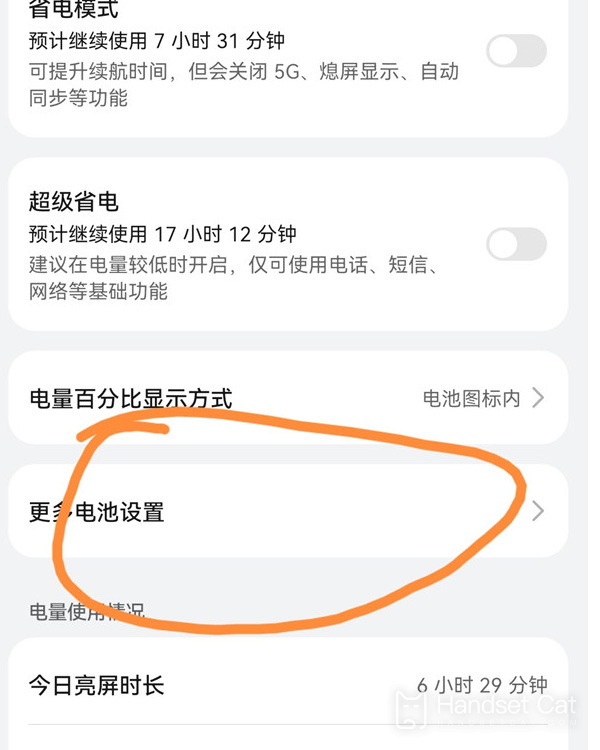
3. Click [Maximum Capacity] to view the battery health.
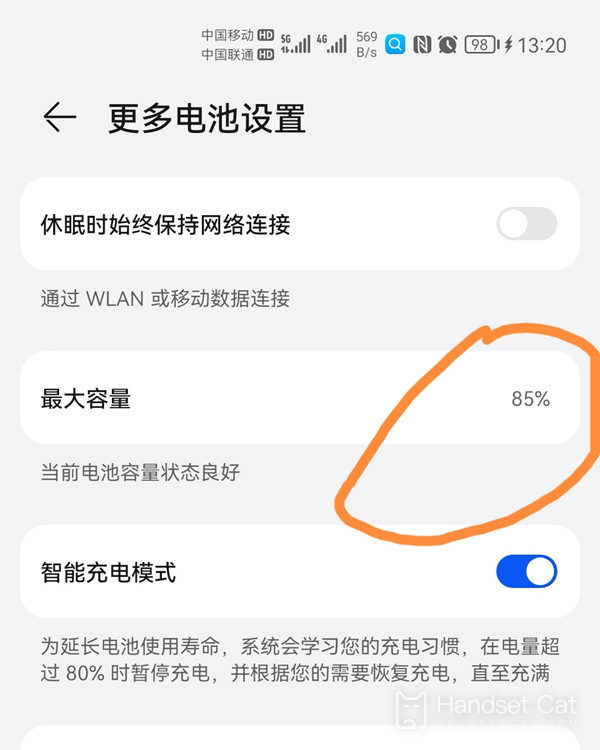
The above is the specific content of the HONOR Magic4 Pro Plus Battery Health Inquiry Tutorial. It is relatively simple on the whole. Users can check it every once in a while to avoid various undesirable phenomena caused by the decline of battery life, which will affect their normal use.













