How does Huawei Mate 50 RS Porsche set the charging tone
No matter how good the battery life of the mobile phone is, it needs to be charged every once in a while. Unless it is used while charging, otherwise, most of the time, the mobile phone is fully charged, but we do not know. Therefore, many mobile phones have introduced the function of charging prompt tone, which can let users know at the first time after charging. How does Huawei Mate 50 RS Porsche set the charging tone? Let us have a detailed understanding.

How does Huawei mate50rs Porsche set the charging tone? Where is the Huawei Mate50rs Porsche Charging Tone set
1. Open Huawei Smart Life APP and click [+] on the "Scenes" page to create a scene.
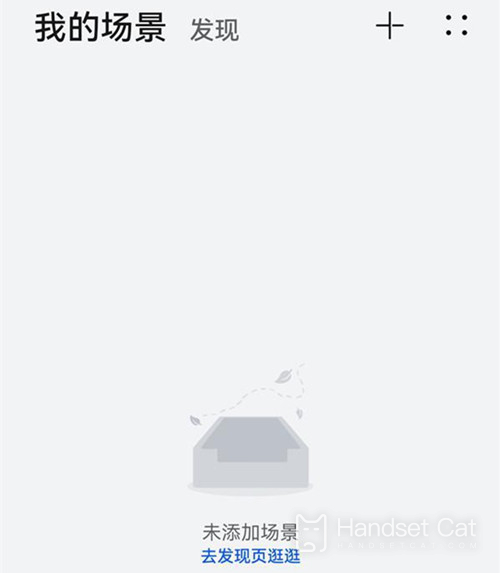
2. Name the scene as a charging ring tone, select [Start Charging] as the adding condition, and select playing music as the adding task, then save it.

The above is all about how Huawei Mate 50 RS Porsche sets the charging tone. You can set your own charging tone according to the method given by the editor, so that you can know it at the first time after charging. If you want to know more about Huawei Mate 50 series mobile phones, you can continue to pay attention to Mobile Cat.













