How to enter OPPO Reno8 Pro+children's space
The OPPO Reno8 Pro+mobile phone has been welcomed by many users since its launch. All the hardware carried by this mobile phone is very awesome, and the software is also complete. The child space function of this mobile phone system can set the use time and duration of the mobile phone, as well as the available applications. I compiled a brief introduction on how to enter the child space for parents, hoping to help everyone.

How to enter OPPO Reno8 Pro+children's space
1. Open the "Settings" icon on the desktop and click the featured function;
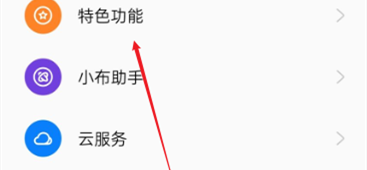
2. Click the children's space in the features;

3. Just enter the children's space.

From the above introduction, we know that there are three steps for OPPO Reno8 Pro+mobile phone to enter the children's space: display and open the settings, then enter the featured functions, finally open the children's space, and then set various regulations. Friends who want to see more mobile phone tutorials and information can continue to pay attention to us, and we will bring you the latest mobile phone information.













