How does Redmi Note 11T Pro+enable call recording?
Call recording is a very useful function, but many users do not know how to use this function. Today, a small editor brought the call recording tutorial of the Redmi Note 11T Pro+mobile phone. You can learn it once you read it, and keep the call recording for a rainy day.

How does Redmi Note 11T Pro+record calls? How do I record Redmi Note 11T Pro+calls
How to enable call recording:
1. Open the phone on the desktop and click the setting icon in the upper right corner.

2. Click the [Call Recording] option.

3. Turn on the switch of [Auto Recording].
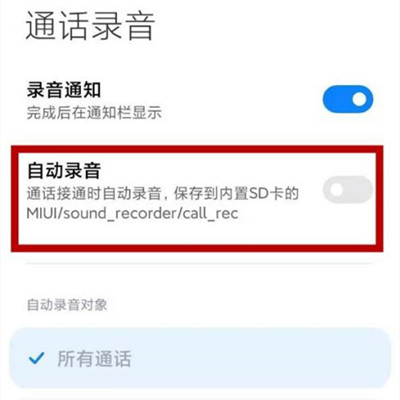
How to view recorded audio:
Open and enter the recorder, click the call recording to view the recorded audio.
The call recording function of Redmi Note 11T Pro+is relatively simple. When necessary, a session of call recording may solve many problems. Now the technology is mature, call recording is simple and easy to handle. It is also very convenient to save and very useful.













