Vivo X80 Complete Data Cleanup Tutorial
Once a new mobile phone is introduced, many children will want to change their mobile phones. It is also a very popular method to exchange old phones for new ones. However, before exchanging old phones for new ones, people need to completely delete the data in the old mobile phones, but they are not clear about many details, such as how to completely clear the data of the vivo X80?

vivo X80 Data Complete Clearing Tutorial
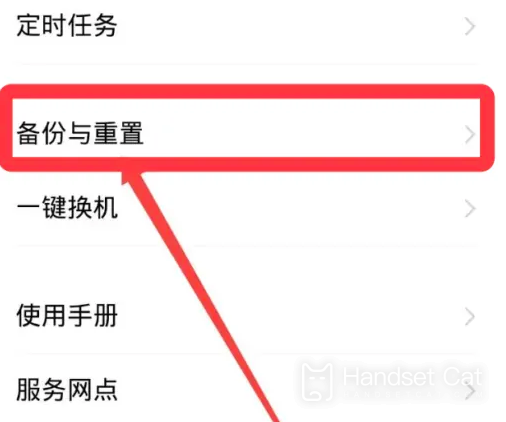
1. First open the phone [Settings]
2. After entering the settings, click to select Backup and Reset.

3. Select Clear All Data.

4. Check Format Mobile Phone Storage
5. Click Clear Now.
The Vivo X80 Data Complete Cleanup tutorial is just like this. If you have relevant requirements, you can set them according to the above introduction. For example, if you need to exchange old phones for new ones, this is a very important step. I hope it can help you solve the problem.













