What if the official version of ios 16.1 cannot be updated?
Users of Apple mobile phones know that the IOS system is constantly updated. Generally speaking, the large version will be updated once a year, but the small version of the system will be updated every month. Recently, the IOS 16 system has attracted more attention. Recently, Apple officially announced the official version of IOS 16.1. Many fans want to know how to do if the official version of IOS 16.1 cannot be updated? The following small compilation will bring you specific solutions.

What if the official version of ios 16.1 cannot be updated? How to solve the failure of updating the official version of ios 16.1
I. Check the Wi Fi network and iPhone battery
One of the main reasons why the iPhone card has requested an update is that the connection between the device and Wi Fi is weak or the Wi Fi connection cannot work properly. As a result, iPhone cannot access the Apple server and send an update request.
So the first thing you need to do is check your WiFi connection. If your WiFi network is unstable, try connecting to another WiFi network.
Secondly, you can connect the iPhone to the power supply for charging, so as to ensure that the device can be upgraded with sufficient power.
In addition, it is recommended to check whether the remaining space of iPhone is enough to install iOS 16 updates.

II. Force iPhone restart
The reason why your iPhone got stuck on the requested update screen when updating iOS 16 may be due to software failure, which caused the upgrade problem. You can try to force iPhone restart to reset temporary files and settings on your phone to fix these problems and update iOS.
The steps to force iPhone restart depend on the specific model of the device:
IPhone SE and earlier: Press and hold the Home button and Power button at the same time until iPhone is turned off and the Apple logo appears on the screen.
IPhone 7 and iPhone 7 Plus: Press and hold the power button and volume button at the same time until iPhone is turned off and the Apple logo appears on the screen.
IPhone 8 and later: Press the volume up button, then the volume down button, and then press and hold the side button when the iPhone is turned off and the Apple logo appears.

III. Deleting software updates
If the device is still stuck on the requested update screen after forcibly restarting iPhone, please try to enter Settings> General> IPhone storage to see if iOS updates can be deleted from iPhone.
Find the software update file and click Delete Update. After that, return to Settings> General> Software updates and try downloading and installing iOS 16 updates again.
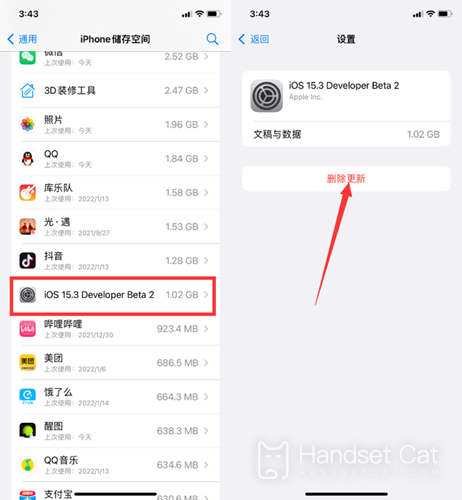
IV. Upgrading iPhone System with iTunes
If you can't upgrade through OTA, you can connect iPhone to your computer and use iTunes to update the iPhone system. The specific steps are as follows:
First connect iPhone to your computer, and then open the iTunes software on your computer (make sure iTunes is up to date).
Click the Devices button in the attachments at the top left of the iTunes window, click Summary, and then click Check for Updates.
If an iOS update is available, click Update.

If the official version of ios 16.1 cannot be updated, you can solve the problem according to the method in the article. Generally, this problem is rare. As long as you use your mobile phone normally and do not use it or do anything else, the system can be updated and upgraded normally.













