Apple iPad OS 16 officially launched today, with nine new features!
Apple also introduced the new ios 16 system to users when it released the new iPhone 14 series this year. Later, in October, Apple officially launched three new iPads in 2022. In order to provide users with a better use experience, Apple's iPad OS 16 was officially released today, October 25. The new system provides users with nine functions. Here's a detailed introduction!

On October 25, iPadOS 16 will be launched in the form of free software updates from today, and is applicable to iPad (fifth generation) and subsequent models, iPad mini (fifth generation) and subsequent models, iPad Air (third generation) and subsequent models, and all iPad Pro models.
IPadOS16 further improves the versatility of the iPad, bringing major updates to email apps, iCloud shared gallery, passkey and; Safari The new collaboration function, weather app, reference mode, zoom display and other professional functions of the browser, as well as a new multi task experience - front scheduling.
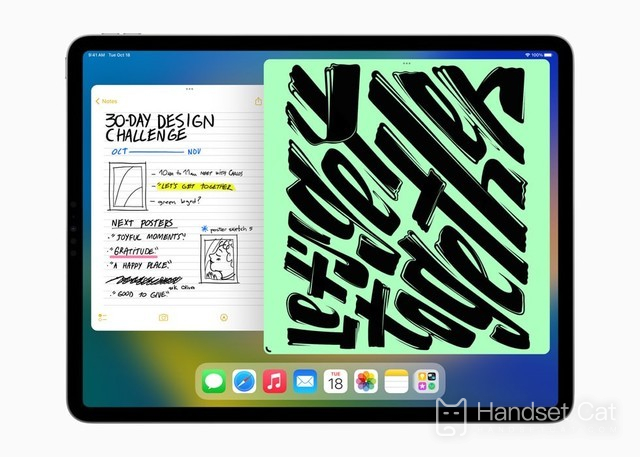
1. New ways to share and contact information apps
The new functions of the information app can facilitate users to edit and cancel sending messages, mark conversations as unread, and further their daily information experience.
2. Email app launches new intelligent tools
Email app introduces new tools to help users improve efficiency easily. Users can set a reminder later so that they can process a mail later. The user can also cancel sending the email before it reaches the other party's inbox, and schedule the email to be sent at an appropriate time.
3. Rejuvenate the good memories with the new iCloud shared gallery
ICloud shared gallery provides a new way for families to share photos seamlessly through the independent iCloud gallery. Family members can share photos seamlessly through the independent iCloud gallery, allowing up to six users to manage, upload, share, and enjoy photos.
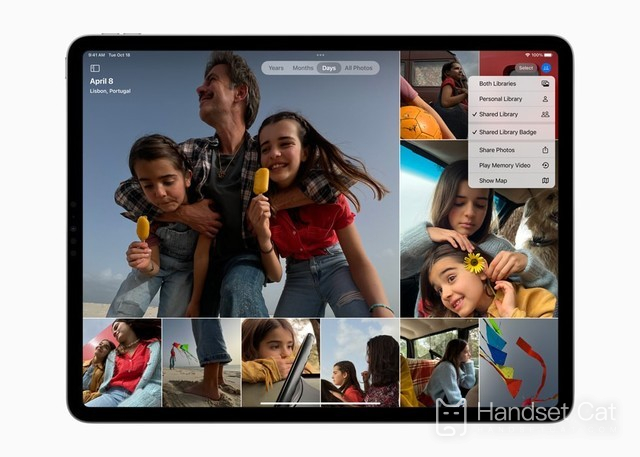
4. Safari browser ushers in new collaboration and security functions
It is more secure to use the passkey to browse in Safari browser. This is a new generation of credentials that cannot be phished or disclosed. It is more secure and easy to use.
Safari browser has also added a group of shared tabs to share the website in batches with friends and family, making it easier to add tags and see what other people are viewing< img src=" https://img.handsetcat.com/m00/f7/3e/1559063c3f49a633bceb67e14bf25dc8.jpg " />
5. Unlimited app creates a real-time collaboration space
Boundless Notes, which will be released later this year through the update of iPadOS 16, is a powerful and efficient app. It allows users to view, share and collaborate in one place through a flexible canvas without worrying about the layout and page size. It also fully supports the use of Apple Pencil. Users can see others' modifications when adding content or editing, and enjoy real-time collaboration.
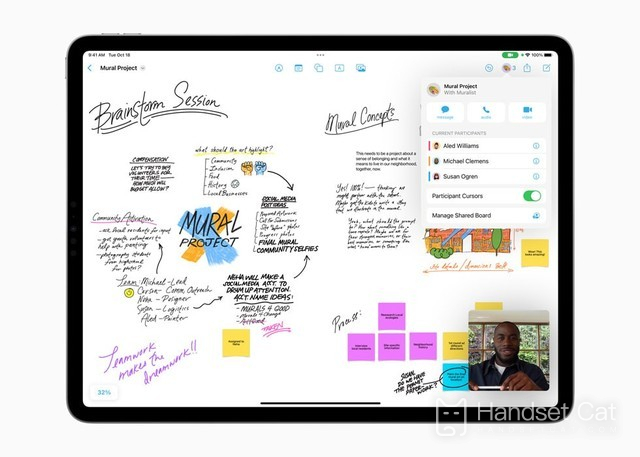
6. The iPad ushers in the weather app
To make full use of the beautiful screen, the weather app brings immersive animation, detailed maps and a weather forecast module that can be easily interacted to the iPad.
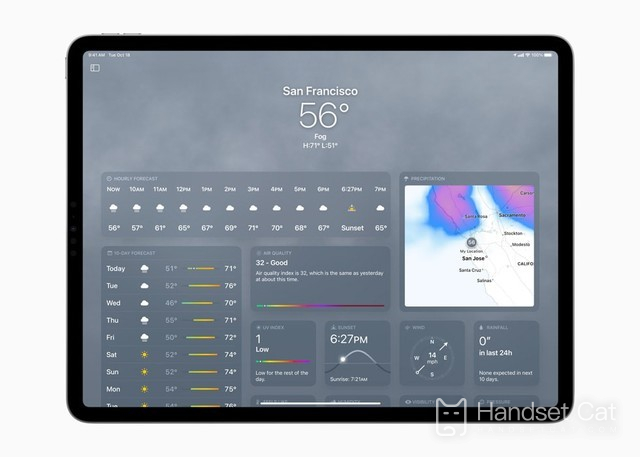
7. Live text ushers in a powerful update
Users can tap and hold the main body of the picture to remove it from the background, and then place it in the information and other apps. Using the intelligent technology on the device side, the live text can recognize the text in the image in the system. This function can now be applied to the video, and the text in the paused video screen can also realize interaction. Click the video screen to quickly copy and paste, translate foreign languages or convert currencies.
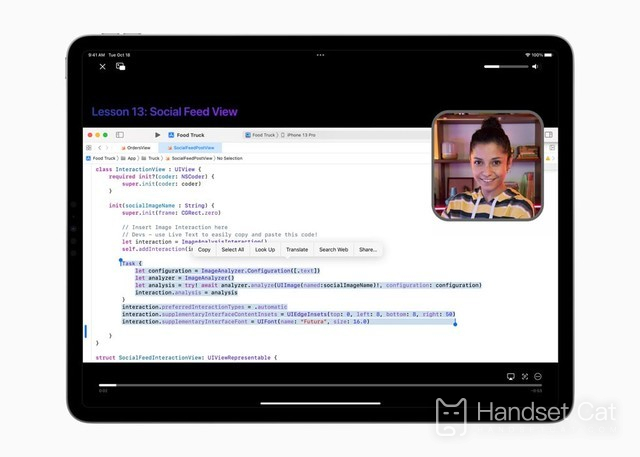
8. Professional functions can handle complex workflow more easily
The new and powerful features of the iPad OS 16 make the iPad Pro an indispensable tool for professional creatives. The reference mode can enable the color performance of the iPad Pro equipped with 12.9 inch Liquid Retina XDR display to meet the requirements of workflow with high requirements for color accuracy and image quality, such as review, color mixing and composition.
9. Front desk scheduling and full support for external displays bring powerful multitasking capabilities
Front desk scheduling is a new multi task experience, which can automatically manage apps and windows, allowing users to switch between different tasks quickly and easily. IPad users can create overlapping windows of different sizes in the same view for the first time, drag and drop windows from the side, or open apps from the dock to set different app groups for faster and more flexible multitasking. The app window the user is using is displayed in the center, and other open apps and windows are arranged on the left in the order of recent use.

Later this year, on iPad models equipped with M1 and M2 chips, the front desk scheduler will fully support external displays with a resolution of up to 6K.
10. Other functions of iPadOS 16
Dictation brings a new device side experience, allowing users to switch freely between voice, touch and freehand writing with Apple Pencil.
Siri Download; After the app, you can immediately run the shortcut command without additional settings.
Home app The new design makes it easier to browse, organize, view and control smart home accessories.
Various desktop level apps The new functions of have optimized the display on the iPad, from system elements and interaction modes to various new functions available on the Mac, including cross system consistent undo and redo, redesigned find and replace, new document menus, customizable toolbars, changing file extensions, and viewing the folder size in the file app.
Memo app It can automatically organize handwriting and create clearer notes for users. Users can encrypt their personal notes with iCloud passwords, insert screenshots in quick memos, and further organize notes with powerful smart folders and filtering functions.
Game Center Through the redesign of the panel, users can easily play or compete with friends, and intuitively display their game activities and achievements.
FaceTime call relay allows users to start a FaceTime call on one Apple device, and then seamlessly transfer it to another Apple device nearby. When transferring to another Apple device, the Bluetooth connection of the headset will also be transferred at the same time, making the call smooth.
New auxiliary functions including new amplifier mode can describe the surrounding environment in more detail; The hover text function allows users to easily read text such as input boxes, menu bars and button labels on the iPad; The voice over and reading content function adds support for more than 20 languages; In addition, there are more outstanding features.
The new features of iPadOS 16 are quite practical. Many models of the new system can be updated. I believe many users can't wait to update it. Go to the settings and try it!












