By default, Apple will no longer accept all AirDrop airdrops, which will be open to everyone for 10 minutes
AirDrop is a feature that we often use. At the same time, Apple pays much attention to privacy, because many children said that they have experienced malicious harassment in public places, which is a headache. Apple has recently made some changes to this situation. By default, Apple no longer accepts all AirDrop air drops, and it is only open to everyone for 10 minutes.

By default, Apple will no longer accept all AirDrop airdrops and will be open to everyone for 10 minutes
The air separation delivery option can be set to be open to "everyone, 10 minutes". To some extent, it avoids receiving harassment information in public places.
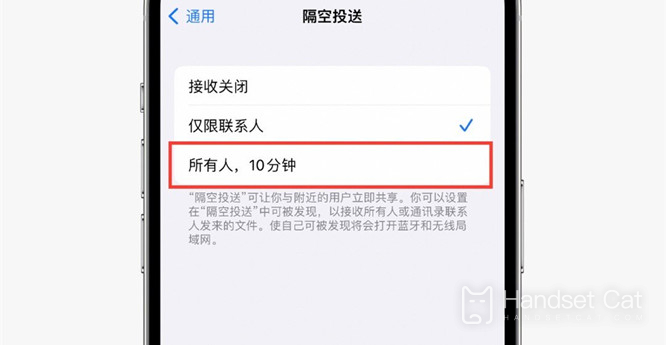
Apple has pushed iOS and iPad OS 16.1.1 updates (build number: 20B101) to iPhone users. This update is 16 days after the last release.
In the latest iOS 16.2 (20C5043e) beta and iOS 16.1.1, the "AirDrop for All" option has been removed. Currently, only the national bank models have this adjustment:
In other words, you can only choose from the three options "Close/Contact Only/Open to Everyone for 10 minutes"
It is measured that "open to everyone for 10 minutes" needs to be manually turned on. By default, it is "AirDrop only for contacts" to avoid being harassed in public places.
How to use iPhone air separation delivery

1. Turn on Bluetooth
2. Open [Settings] in the phone

3. Click General
4. Click [Aerial delivery]

5. Select [Contacts Only] or [Everyone] (Now it is open to everyone for 10 minutes)
6. Open Album
7. Select photos to transfer
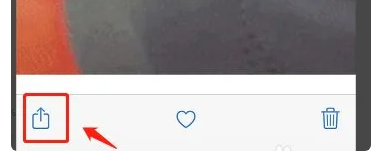
8. Click the button as shown in the figure

9. Click on airproof delivery

10. Just select the user to be delivered
By default, Apple will no longer accept all AirDrop transmissions. This change can indeed avoid malicious delivery to a certain extent. However, some partners said that they still have the opportunity to be malicious delivered in the last ten minutes. It is better to designate a contact person. It seems that there are many small partners who do not buy.












