Ios16 Home screen wallpaper setting method
The ios16 system is very different from previous generations, so many users do not know how to set the home screen wallpaper. In order to enable everyone to successfully set the home screen wallpaper, Xiaobian here brings you the method of setting the ios16 home screen wallpaper. If you want to know, please follow Xiaobian to learn about it.

How to set the home screen wallpaper of ios16
Method 1
1. Unlock the phone, find and open "Settings"
2. Open "Wallpaper"
3. Open "Select new wallpaper"

4. Open your favorite wallpaper collection, select your favorite wallpaper, and use your favorite pictures as lock screen wallpaper when selecting photos

5. Take the photo selection as an example. After selecting, you will enter the album, and then select the picture you want to use as the lock screen. After selecting, click Add in the upper right corner of the new interface.
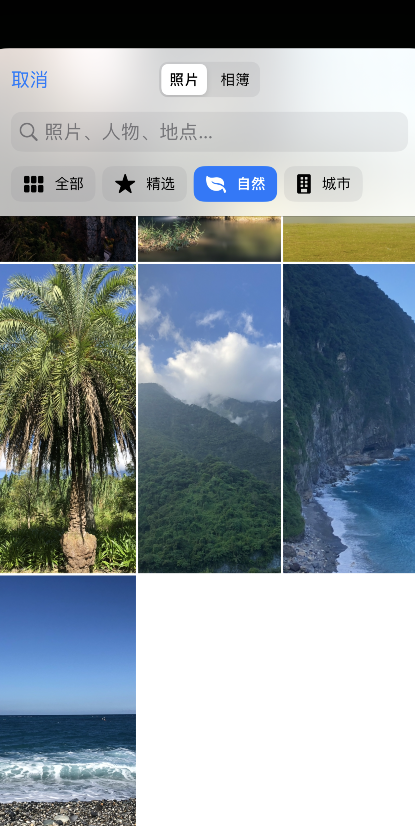
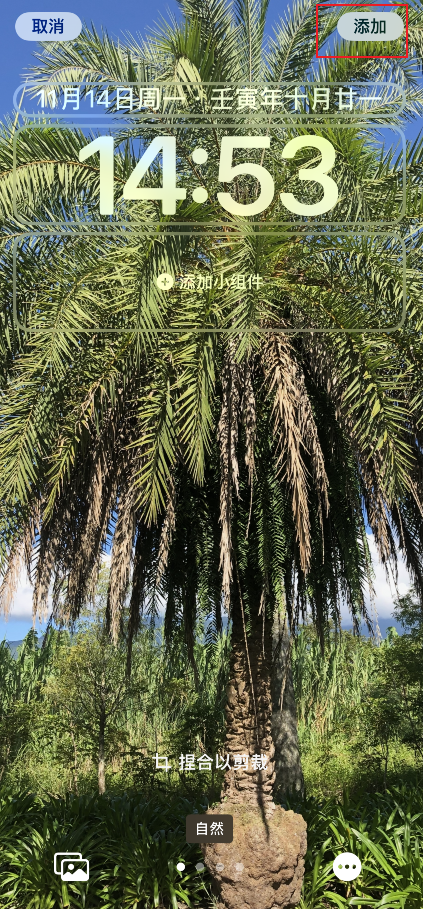
6. Click the customized home screen to complete the replacement of the lock screen wallpaper. If you select the wallpaper combination, both the lock screen and the desktop will be replaced with this wallpaper.

Method 2
1. In the Chang'an space of the lock screen interface
2. Click Customize
3. Click to lock the screen
4. Click the gallery style button in the lower left corner
5. Select the new wallpaper you want to replace
6. Click Finish
7. Click the new interface above to finish
The above is the introduction of the setting method of the ios16 home screen wallpaper that Xiaobian brings to you. There are two methods for you to choose according to your own needs. The results of the two methods are the same.













