Different setting methods for ios16 home screen wallpaper and lock screen wallpaper
The ios16 system is the latest system launched by Apple. Many users do not know this system, so they do not know how to set the home screen wallpaper and lock screen wallpaper in ios16. In order to help you solve this problem, Xiaobian brings you a different setting method for ios16 home screen wallpaper and lock screen wallpaper. If you are interested, let's take a look.

The home screen wallpaper and lock screen wallpaper of ios16 are set differently
1. Unlock the phone, find and open "Settings"
2. Open "Wallpaper"
3. Open "Select new wallpaper"

4. Open your favorite wallpaper collection, select your favorite wallpaper, and use your favorite pictures as lock screen wallpaper when selecting photos

5. Take the photo selection as an example. After selecting, you will enter the album, and then select the picture you want to use as the lock screen. After selecting, click Add in the upper right corner of the new interface.
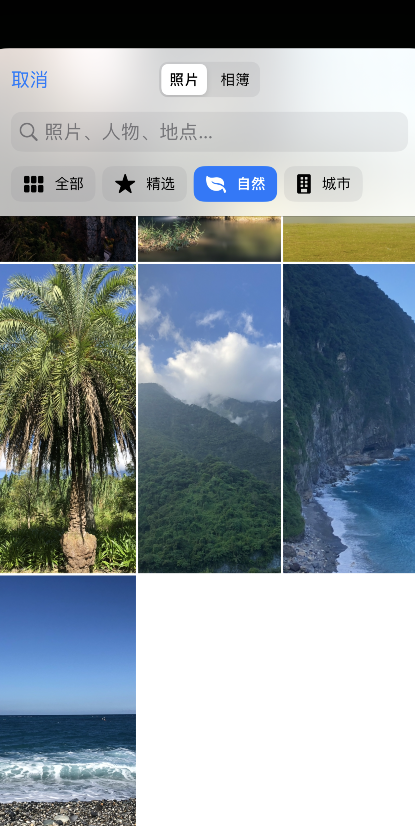
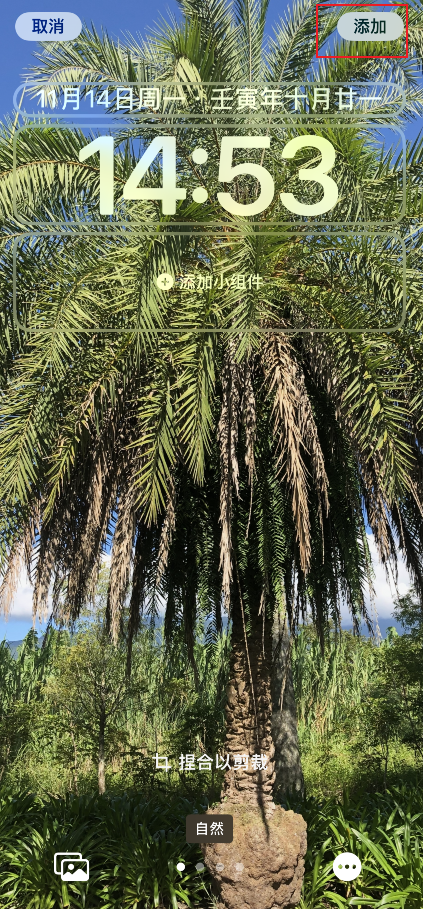
6. Click the customized main screen to complete the replacement of lock screen wallpaper

7. Select photos in the new interface to replace the inner screen desktop with other photos.

It is relatively simple to set the ios16 system wallpaper differently. You just need to make a choice when making the final decision. If you have other questions, please come to Mobile Cat anytime to find the latest solutions.













