Introduction to ios16 One click Health Code
The biggest change of the ios16 system is that the lock screen interface can be added with widgets, which means that you can open some applications, such as health codes, with one click on the lock screen interface. If you don't know how to open the health code with one click of ios16, let's take a look at the tutorial of opening the health code with one click of ios16 that Xiaobian brought to you today.

Introduction to the method of opening health codes with one click in ios16
Start downloading lock screen in Apple App Store

In the startup item, find the epidemic prevention health code of WeChat or Alipay and add it to the slot.
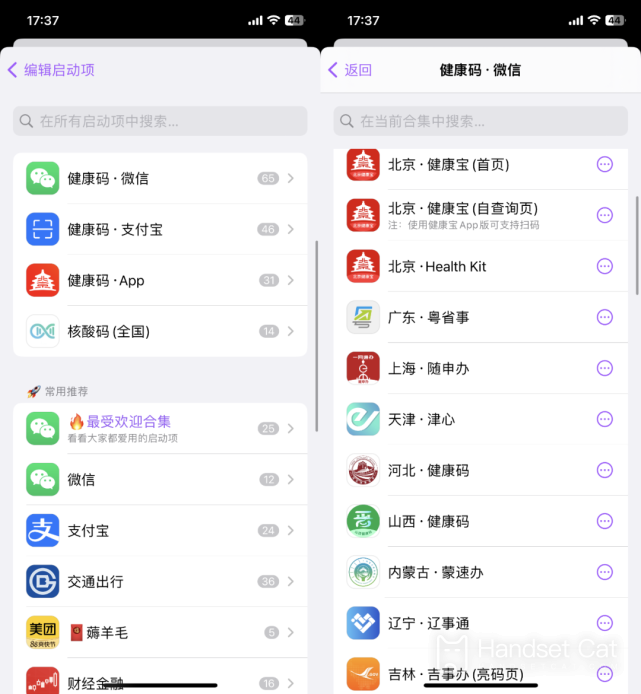
Then, return to the iPhone lock screen interface, long click and add the "lock screen startup" widget to the editing page.
At this point, it is successful. The lock screen interface has a shortcut to the health code.

The above is the introduction of the method of opening health code with one button of ios16 brought by Xiaobian. With this method, you can directly open the health code on the lock screen interface. You don't need to find Alipay or WeChat on the desktop, and then open the health code inside.













