How to return MagicOS 7.0 to 6.0
It has been some time since the official release of MagicOS 7.0. Although the internal test version has also been officially pushed, a large number of users still choose the mindless update. However, some people feel that they are not as comfortable with the previous system after using it, so they want to reduce the version to the previous version 6.0. This compilation brings us the relevant tutorials of MagicOS 7.0 returned to 6.0 to help you use your mobile phone better.

Where does MagicOS 7.0 return 6.0? How to downgrade MagicOS 7.0 to MagicUI 6.0
1. Access the official website of Glory on the computer side and download and install the [Glory Mobile Assistant] APP;
2. Connect the mobile phone with the computer through the USB data cable, slide down from the top of the mobile phone to enter the notification bar, click [USB Settings], and select [Transfer File];

3. Enter the phone [Settings]> [Security]> [More security settings];

4. Turn on the [Allow to connect equipment through HDB] switch;

5. After the mobile terminal pops up the interface [Allow to connect devices through HDB], click [OK] to proceed to the next step;
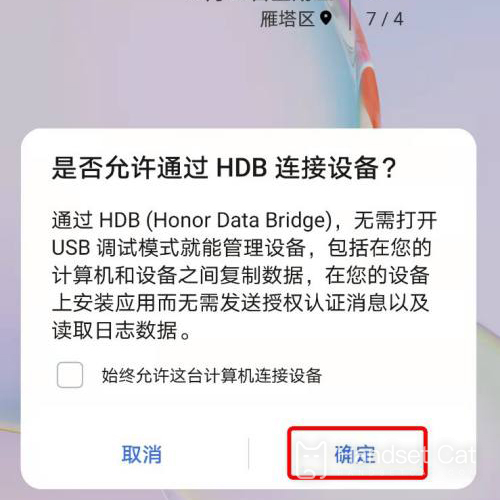
6. Then open the [Mobile Assistant] application on the mobile phone to view the connection verification code, and then enter the connection verification code on the computer to complete the connection;

7. Then click the [System Update] button on the home page of [Mobile Assistant] on the computer terminal;

8. Click [Switch to Other Version] in the pop-up system update interface (this button is displayed only when the current version can be rolled back);

9. In Switch to Other Version, you can view the information of the rollback package, including the size version number, changelog, etc; Click Restore, and you will be prompted to clear the data. Do you want to continue;

10. Please confirm that the data has been backed up and click Continue in the pop-up box;
After the rollback package is downloaded, it will be automatically transferred to the mobile phone, and a command will be issued to install it, waiting for the installation on the mobile phone side to complete. Do not disconnect the USB connection during this period. The whole process takes some time and requires patience. After rollback, the phone will restart automatically.
PS: fallback only supports new products launched after HONOR V40, and previous Glory products do not support fallback using mobile assistant.
The rollback is only limited to the system version from high to low, and can only rollback to the previous major version (for example, MagicUI4.1 can rollback to MagicUI4.0). Please refer to the actual operation for the specific version number of the minor version to rollback.
Fallback to a lower version than the factory is not supported.
Ensure that the mobile phone is currently using the official version of Glory, and no online unofficial version has been upgraded, otherwise there is a risk of unsuccessful rollback and unknown problems may be introduced. If you have upgraded an unofficial system package, you are recommended to go to the Glory Authorized Service Center to restore the system.
Ensure that the current version of the mobile phone has not been unlocked or root operated. If yes, go to the Glory Authorized Service Center to restore the system.
User data will be erased when the system goes back. Before going back, be sure to back up all important data to an external memory card, computer or cloud, and confirm that the backup content is complete and valid.
Before going back, upgrade the mobile assistant to the latest version. Due to special customization, some customized versions of government and enterprise cannot be used to rollback mobile assistants.
The above is the specific content about how to return MagicOS 7.0 to 6.0. If the updated users feel that the new version is not easy to use, they may try the above method to downgrade. However, before using it, users are recommended to back up important data to avoid accidents, and upgrade after the official release of a more stable version.













