Hongmeng 3.0 Installation Google Tutorial
Hongmeng 3.0 is a new system developed by Huawei. However, the system can only download domestic applications, so many users want to use the Android Google three piece suite and foreign software in Hongmeng 3.0. Here today, I brought you the tutorial of Hongmeng 3.0 Android Google. If you want to know how to install Google in Hongmeng 3.0, don't miss it.

Install Google Tutorial in Hongmeng 3.0
Step 1: Install the Huagu kit

After downloading, grant corresponding permissions and open
Step 2: Complete the first five steps in sequence
This process is relatively simple. The only thing to note is that you need a password when recovering from internal storage. You will be automatically prompted for the password you need to enter, and you can enter it directly
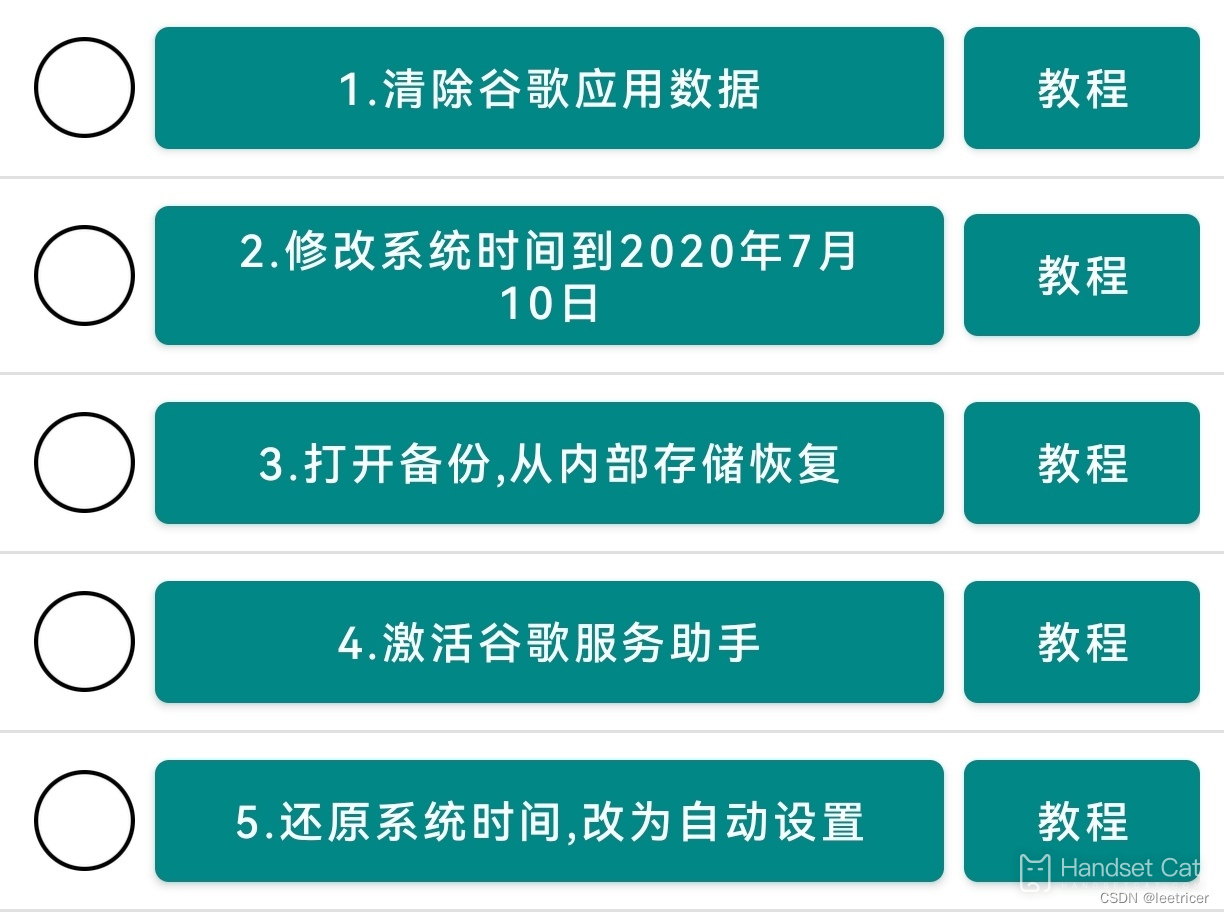
Step 3: Log in to your Google account (step 6 in the suite)
Note: The moment we use MicroG to log in to our Google account, it means we need to know
Note: When we use MicroG to log in for the first time, even if we use scientific tools, Sorry will still be displayed (unless you are one in a million lucky people). At this time, we need to restart the phone and then open it
Step 4: Complete the steps in the corresponding order
Follow the kit instructions to complete the next four steps
Note: After this item is completed, you also need to restart the phone
If you don't want to spend money, just listen to me:
No need to purchase step 10!
No need to purchase step 10!
No need to purchase step 10!
Huagu Suite will set the most important step as payment before viewing. Of course, if you have money, you can certainly follow it. I also bought its tutorial. Finally, I found that it was complicated and redundant. A certification problem actually cost several bottles of water, and it will lose its certification after a period of time. I will disclose the simpler method here for free: delete the Huagu kit first, and then look at the next step
Step 5: Find your own device exclusive GSF
At this point, we will find that Google Play keeps sending us messages without authentication. It doesn't matter, because Huawei and Google broke up. We can apply for certification by ourselves. First, we need to find out the GSF of our mobile phone. If not, we can download it from this website
https://bit.ly/Device_ID
If the above website cannot be used, the following website will be used:
http://s.downpp.com//apk9/deviceid1.0.9_2265.com.apk
After successful download, we will find and copy the GSF here
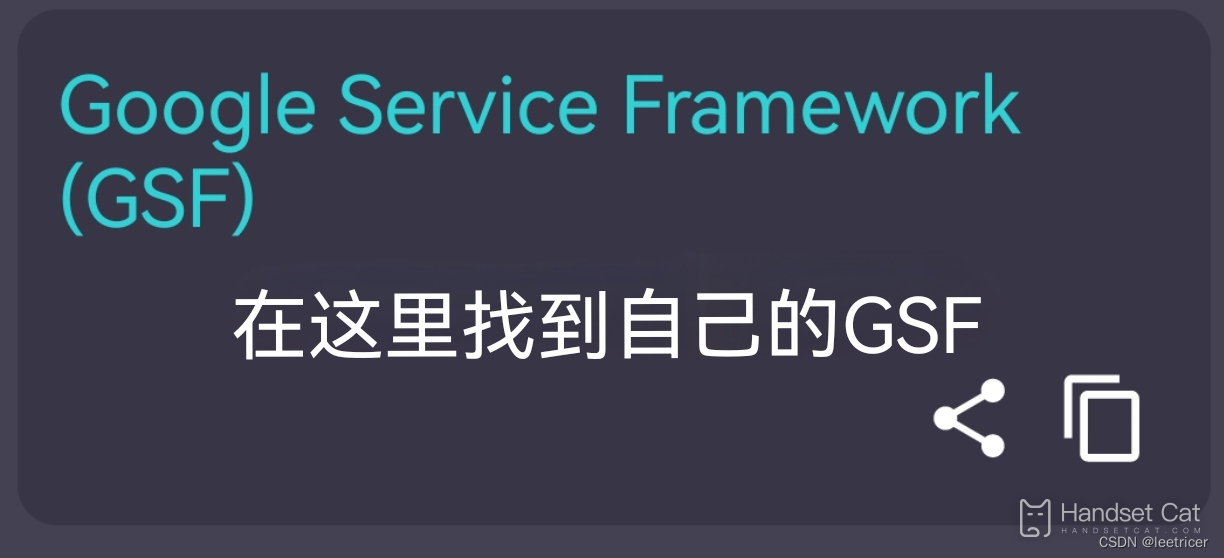
After querying and copying the GSP, we apply for certification
After the authentication is completed, we wait for 3 minutes and restart the phone again. It can be found that Google Play no longer sends no authentication information. At this time, we enter the phone settings again, search "Device Manager" in the settings, activate and delete the Google Service Assistant (generally, it cannot be uninstalled without deactivating)
be accomplished!!! You did great!!!
This method is only applicable to Hongmeng 3.0 and does not require a computer. I also successfully experimented on my friend's mobile phone (mate 30, Hongmeng 3.0):
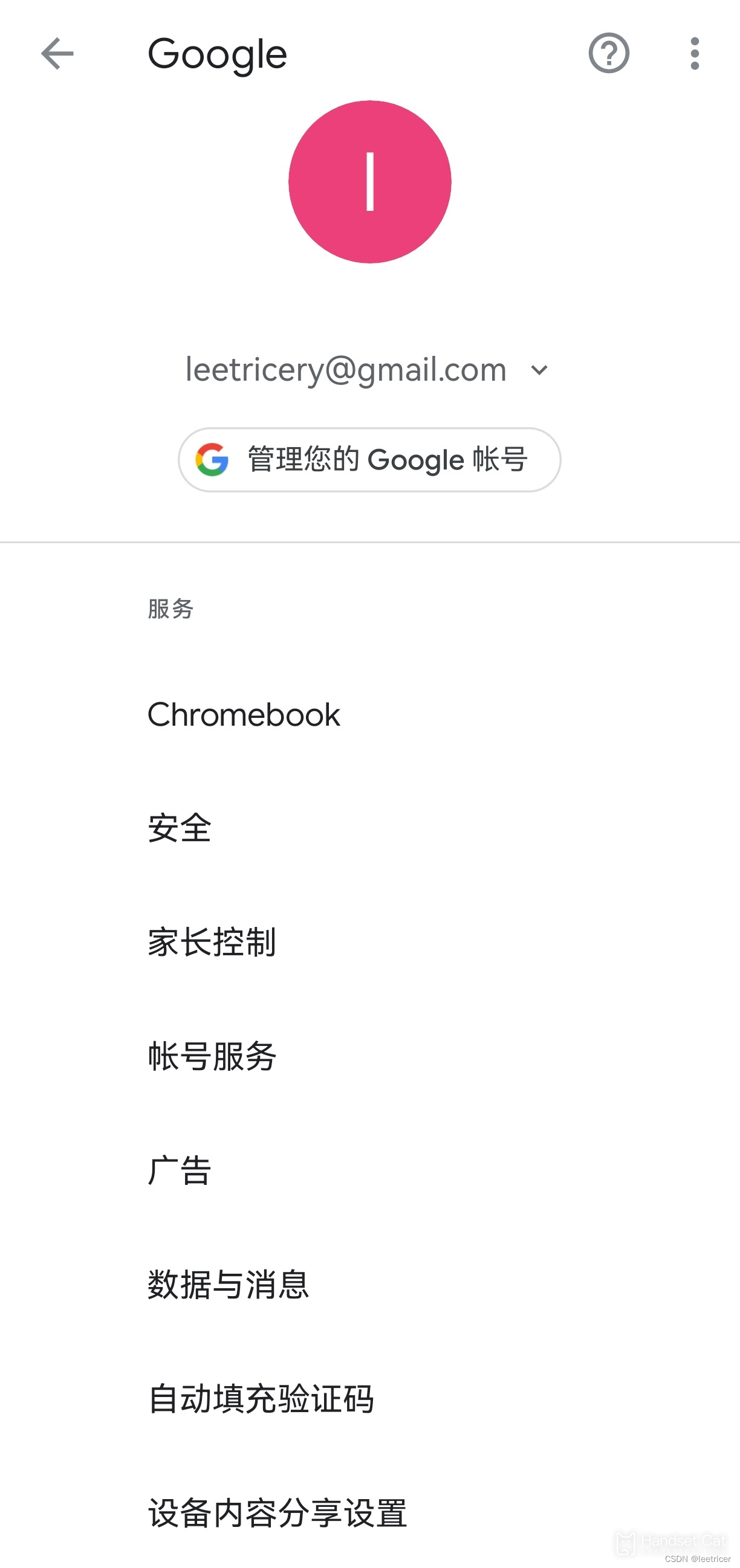

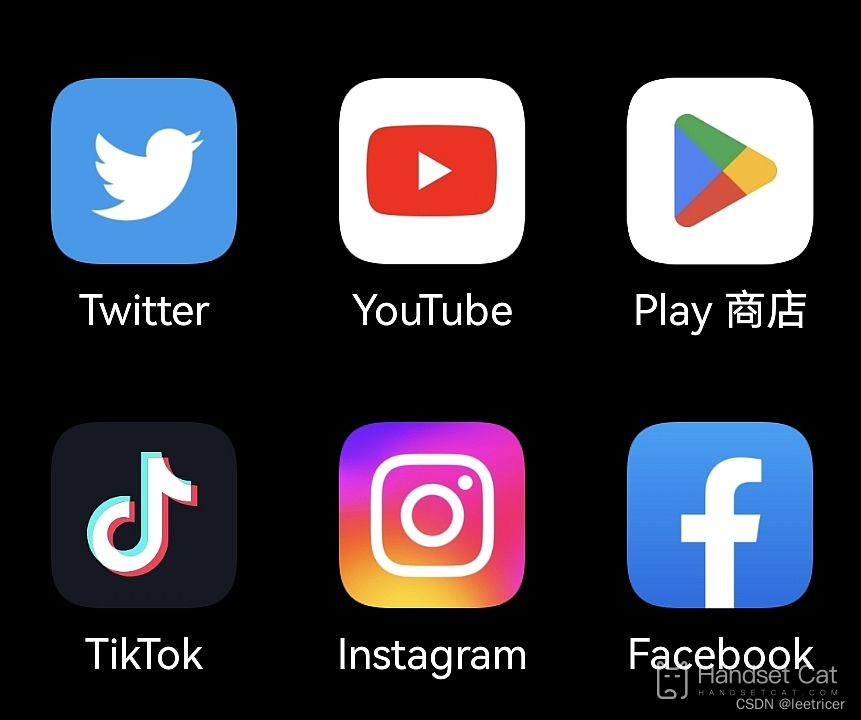
The above is the Hongmeng 3.0 installation Google tutorial brought by Xiaobian. It can be seen that the tutorial is very simple, and you can learn it quickly without using a computer for auxiliary operation. It is very convenient.












