How to downgrade ios16 to ios15
Ios16 is the latest system that Apple is vigorously promoting at present, so everyone has upgraded their mobile phones to ios16. However, many users have found that ios15 is still easy to use after upgrading ios16. So I will teach you how to downgrade ios16 to ios15 today. If you want to return the mobile phone system to ios 15, take a look.

How to downgrade ios16 to ios15
Download address: ibeta.me
First of all, let's go to the official website of Tasting Fresh.
Then we turn down to find the hot taste. Click to slide to the right to find the official version of ios15, click to taste it now, and finally click firmware download to find the corresponding mobile phone model.
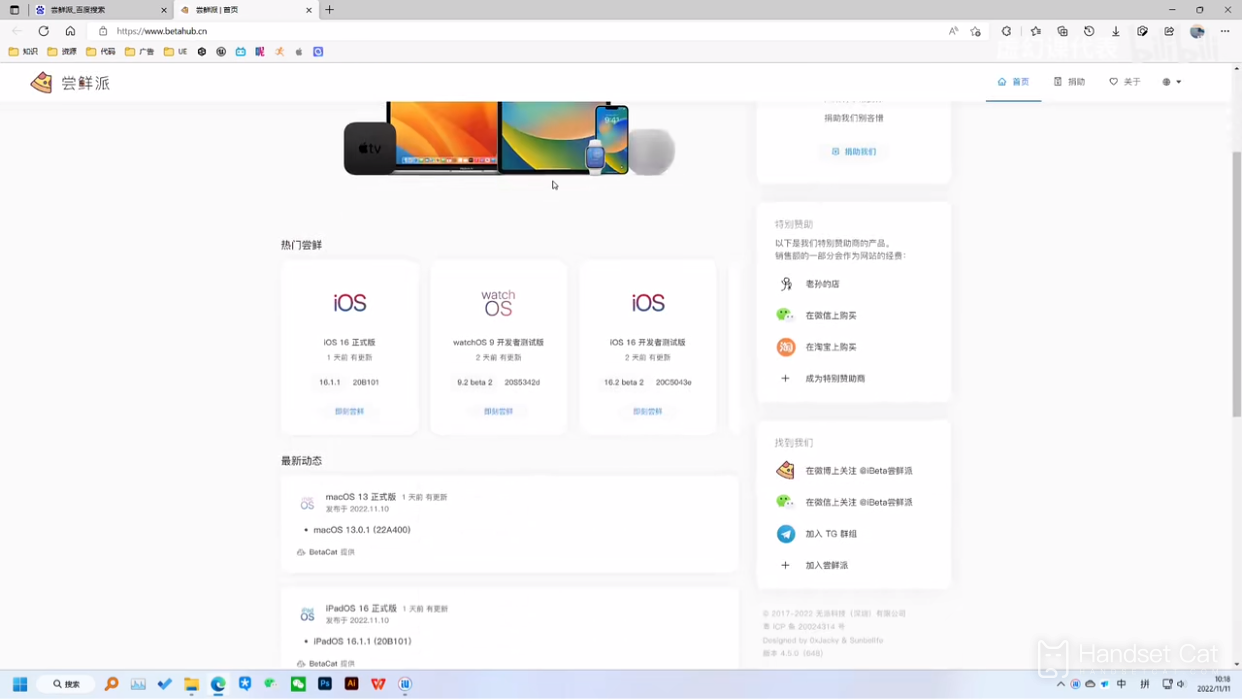
After downloading the system version, enter the Aisi Assistant, select to import the local firmware, and perform the conventional fast flash. After the flash, our mobile phone will be downgraded successfully!
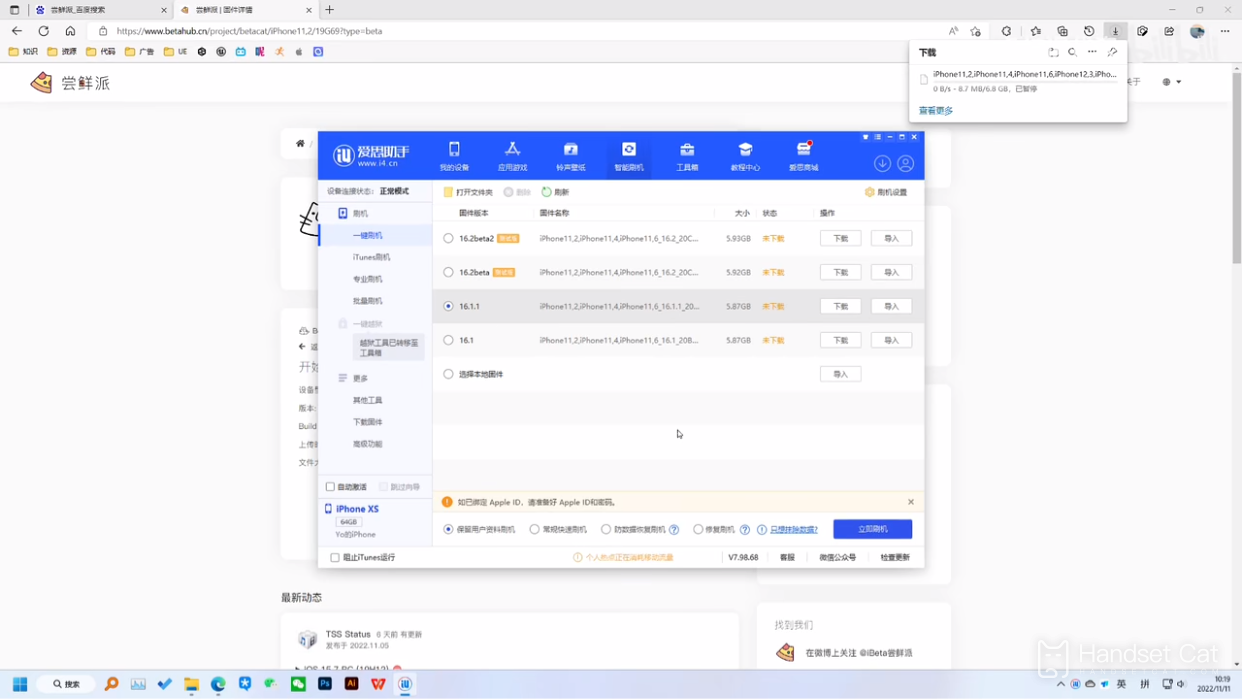
The above is the introduction of how to downgrade from ios16 to ios15 brought by Xiaobian. If you want to downgrade the mobile phone system, please follow the above tutorial steps of Xiaobian. As long as the operation is successful, you can downgrade.













